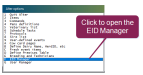Load Electronic IDs (EIDs)
Question:
I already have EIDs![]() 15-digit electronic ID number associated with the animal eartag for my animals. How do I load my EIDs into the EID Manager?
15-digit electronic ID number associated with the animal eartag for my animals. How do I load my EIDs into the EID Manager?
Answer: Use the ALTER command in DairyComp to save your EIDs to your EID Manager, so you can link your EIDs to other animal identifiers that are shorter and easier to use, like a cowNumber:
- In the command line, enter ALTER to open the Alter options window.
- From the list of options, select F - EID Manager.
- Click the Import EID file and select the file where your EIDs are saved.
- After you see your EIDs populate in the EID Manager, click Close.
You can now use alternative identifiers other than the 15-digit-long EID to record and access your animal's information.
- Go to https://flexlink.allflexusa.com/Search.
- Enter your EID/TSU #, Master #, Case #, or Bag #, then click Search.
- Results are displayed in the table below and the EID file automatically downloads.
Contact VAS Support for additional assistance.