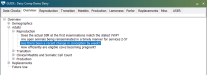Use the GUIDE Commands!
While you familiarize yourself with the intricacies of DairyComp, the GUIDE commands is a great tool for retrieving the results you want without using the usual command syntax. When it comes to generating results with custom parameters, however, you will need to learn the associated command because GUIDE outputs cannot be altered. For more information about using the command line, see our Command Line topic.
To access the GUIDE commands, click the GUIDE button in the Outlook Toolbar.
In the GUIDE window, you'll notice a series of tabs along the top and a list of expandable and collapsible topics. As you expand the topics, you will arrive at several options worded as questions.
Double-clicking the option displays the result in a modified view of DairyComp. You'll notice, for example, that the Guide version of DairyComp does not include a command line.
To return to the GUIDE window, press the Escape key. Pressing the Escape key again or clicking the X in the top-right corner of the window returns you to the normal DairyComp view.