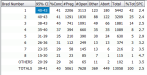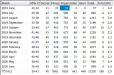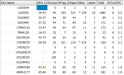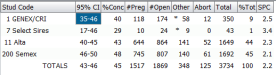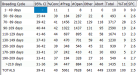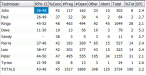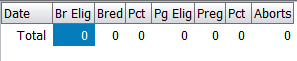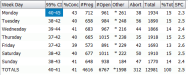BREDSUM Reports
BREDSUM is the DairyComp command used to examine the effectiveness of a breeding program. BREDSUM has options to produce most of the traditionally used reproductive statistics and measures, including services per conception, conception rates, days to conception, and Q-Sum conception graphs. It also contains options to produce some other less familiar measures such as prostaglandin effectiveness, interval analysis, and Q-Sum for heat detection efficiency.
Most of the BREDSUM outputs create a table that groups individual breedings by categories and displays numbers of breedings and percentage totals in each category. There are some predefined options for grouping available (by sire, by stud code, by technician, by breeding code, etc.). You will be prompted to select your preferred grouping option when you run the BREDSUM command.
Further grouping can be done by use of FOR and BY statements, used in the standard manner of other commands within DairyComp. BREDSUM looks at all breedings for animals in the condition list. If no condition list is entered, the entire herd over the past 365 days, including dead cows, is used.
See the topics below to get started with BREDSUM reports:
Start by typing the BREDSUM command followed by any switches and any FOR or BY statements. For instance, the following command runs a BREDSUM report for heifers/youngstock:
BREDSUM\Y
After entering the BREDSUM command, DC305 will prompt you to select a BREDSUM grouping option; double‑click to select the option.
When including switches in the command, consider the following information:
- If you prefer to use a different time frame than the entire past year, the switch \D (BREDSUM\D) will prompt for the starting date and the ending date of the time interval to be examined. To look at only the last 6 months, use BREDSUM\D180 to specify the number of previous days to view from the current day.
- BREDSUM by default only runs the reports for cows. Using BREDSUM\Y only runs reports for heifers/youngstock. Cows and youngstock cannot be combined in one report.
See BREDSUM Switches for a full list of BREDSUM Switches you can use in the BREDSUM command.
The below BREDSUM report example is displayed in the Grid window after selecting the Sire grouping option.
Note that BREDSUM examines the "Breeding Result Code" set for each breeding; these codes are set by the different events such as PREG, OPEN, and BRED itself. The result codes are:
- P: Pregnant
- O: Open
- R: Rebred
- C: Post-conception breedings
- E: Estimated breedings (used in natural service herds when no known breeding date can be identified).
Non‑AI breedings (BULL or no sire) are listed separately from the AI breedings and are not included in the AI calculations.
BREDSUM Report columns are described below:
- 95% CI: 95% Confidence Interval range
- %Conc: Conception risk from breedings with known outcomes
- #Preg: Count of inseminations with know outcome of pregnant
- #Open: Count of inseminations with know outcome of open
- Other: Inseminations with unkown outcomes or 2-day re-breeds
- Abort: Count of inseminations that resulted in an abortion
- Total: Total inseminations (Preg + Open + Other)
- %Tot: Percentage of total inseminations in this category
- SPC: Services Per Conception (inverse of conception rate)
When you enter the BREDSUM command, you can add any of the switches listed in the table below. For example, you can enter BREDSUM\S to run the BREDSUM By Sire report.
After you press Enter, you may also be prompted to select an additional option for the report. Double‑click on an option to run the corresponding report.
The table below defines each of the BREDSUM options. Expand each description for details.
|
Switch |
Description |
|---|---|
|
\A |
Using the \A switch will include all bulls, both AI and bulls in bullpens, in the BREDSUM report. BREDSUM by default does not include bull breedings unless the \A switch it used. This report requires you to select an additional option from a pop-up window after you enter the command. In the example below, the Sire option is selected. The \A switch is used in addition to a second category switch, such as SIRES. |
|
\B |
|
|
\C |
|
|
\D |
|
|
\E |
Using the\E switch displays the number of cows that are entering the interval and are eligible to be detected as "in heat". It provides an analysis of 21 day insemination rate and 21 day pregnancy rates. At the end of the report, the total for the year is displayed (or another time interval if used). The insemination rate is calculated through yesterday. The pregnancy rate is current to 42 days ago. Conception rate is not displayed but could be roughly calculated by Number Pregnant/Number Inseminated. Keep in mind that inseminated cows with unknown or unreported outcomes may skew the results. In addition, the insemination rate can be skewed falsely upwards by unknown outcome cows that are really OPEN because the "missed" heat at 21 days post insemination cannot be calculated. For example, a cow inseminated 28 days ago with an unknown outcome should have an estimated "missed" heat at day 21 if she is truly OPEN. If she is truly pregnant, she should not be included. There is not a way to know if she should be included or not, hence, none of the unknown outcome post-insemination cows can be included in the insemination rate calculation. This typically affects the last two 21-day intervals. For this reason, the last two cycles of values are shown but not included in the yearly value. The report provides an analysis of 21-day insemination rate and 21-day pregnancy rates. |
|
\F |
The \F switch displays a report that groups the breeding in order of the straws used. |
|
\G |
The \G switch displays a report that groups the breeding by Time Gap. |
|
\H |
This option is similar to the Q-Sum graph used for conception. It is useful for small herds to track heat detection efficiency over time. The report is formatted to be limited to one page; therefore, the date range covered varies from herd to herd. The columns displayed show the date of the heat, the cow ID, the lactation number, and the days in milk at the heat date. At the bottom, overall efficiency of heat detection is displayed. Youngstock will have their age in months displayed rather than days in milk. It starts out "in the middle", and for each heat or missed heat, if the estrus was detected, it moves the pointer to the right. If the estrus was not detected, the pointer is moved to the left, displaying trends in heat detection efficiency over time. Each cow’s record is examined for known events such as heats, breedings, freshenings, etc. These known events are then used to insert a date for a "missed" heat, with the best estimate of the date of this missed heat being 21 days prior or after a known event. This should not be viewed as an absolute date, but as a best guess only. A related option under the EVENTS command allows you to insert a missed heat "event" into all cows' records, allowing this event and related items such as date of missed heat, days since last missed heat, etc. to be used for action and monitoring. If the conception outcome of an inseminated estrus is known, the point is coded as follows:
This report requires an additional option to be selected. In the example below, the Stud Code option is selected. |
|
\I |
This switch looks at the heat intervals between breedings, summarizing conception rates for each interval. This has more applicability for larger herds, with more animals per interval. The end of the report contains statistics for average days to first heat, days to first breeding, days to conception, and calving intervals when looking at the REPORT tab. Columns are similar to those described under the By Sire option. |
|
\J |
The \J switch groups the breeding by Activity Level. |
|
\K |
The \K switch uses the time the BRED event was entered. |
|
\M |
|
|
\N |
|
|
\O |
This switch summarizes performance by the breeding code assigned during the BRED event. Typically, these codes indicate either treatments around or at the time of breeding or heat signs detected. The columns in the table are identical to those under the sire option. Before you can use this option, you must set up the table of breeding codes using ALTER, Breeding and Technicians. This table may contain up to 128 codes, identified by a one letter code and a 15 letter description. The breeding code letter is then specified when prompted during the BRED event entry. The breeding code letter number appears on cowcard page 1 beside the BRED event. |
|
\P |
This switch groups the breeding by Pen for the BRED event. |
|
\PG |
This switch displays statistics regarding prostaglandin usage for treatments recorded as events in DC305. DC305 first displays the event list, then prompts for the event that is used as prostaglandin. The report includes event statistics reported between treatment and conception rate intervals. The event PROST must be defined using ALTER-defined events. Prostaglandin used for estrus induction must be recorded separately from therapeutic and other uses. The EVENT PROST cannot only be a remark of another event. |
|
\Q |
This switch is useful for small herds to track conception efficiency over time. The report is formatted to be limited to one page; therefore, the date range covered varies from herd to herd. The date range can be further narrowed with the switch. The columns displayed show the date of the insemination, the cow ID, the sire used, the number of times bred, and the technician number. It starts in the middle, and for each insemination conception occurred at, the pointer is moved to the right. If the breeding was unsuccessful, the pointer is moved to the left. The graph helps illustrate trends in conception over time. If the conception outcome of an inseminated estrus is known, the point is coded as follows:
|
|
\R |
Using the \R switch displays a graph conception rates for the specified time frame. This option is best viewed in the GRAPH tab. The graph contains four colors:
|
|
\S |
This switch summarizes performance for each sire with a recorded breeding in the herd. It lists the sires by their NAAB code name, then lists the percent pregnant (including confirmed abortions), the number pregnant, the number open, and number of "other" outcomes (breedings where either cow is still pending pregnancy confirmation, departed herd with an unknown outcome, or breedings that occurred post-conception). It lists the total number of services the sire used, as well as measures the percent usage of the sire versus the total services within herd. The last column, SPC, reports services per conception for each sire. This number is the inverse of the conception rate (%Preg). At the bottom of the list are the totals for all sires used in the herd. |
|
\T |
This switch summarizes performance by the technician inseminating the animal. If the number of the technician is added to the command following the \T, the summary will be for that technician only. Before this option can be exercised however, a table must be set up to identify the technicians performing inseminations within the herd. This table is set up using ALTER, Breeding and Technicians, Modify Technician Table, and Add a Technician. The table may contain up to 128 technicians, identified by a one digit code number and a 15 letter name. The technician number is then specified when prompted during the BRED event entry. The technician number appears on cowcard page 1 beside the BRED event and is also stored in the item TECH. |
|
\U |
|
|
\V |
Using the \V switch denotes the voluntary waiting period for DIM for cows and days old for heifers in the BREDSUM report. This report requires you to select an additional option from a pop-up window after you enter the command. If only \V is entered, the system will prompt for VWP to be used as well. The default VWP is 50 DIM for LACT>0, while it is 365 days of age for LACT=0. In the example below, the Sires option is selected. |
|
\W |
|
|
\X |
The \X switch report provides advanced reproduction analysis. It allows for analysis of two conception rate parameters on the same report. Use \Xab, where a is the first parameter and b is the second. For example, BREDSUM\XTO. |
|
\Y |
|
|
\Z |
The \Z switch can be used to compare the various breeds of the bull being used to service the cows. |
|
\* |
The \* switch looks at the semen type of the bulls being used. The following data is returned:
|
This section summarizes the syntax used with the BREDSUM command in the command line and outlines the options available through either use of switches or by selections from a menu.
FOR Statement: BREDSUM will accept conditional statements using FOR followed by item constraints. These FOR statements can be used in an identical manner to FOR statements used with other commands (LIST, GRAPH, etc.) in DairyComp 305. Common examples would include limiting analysis to adult cows (FOR LACT>0), to heifers (FOR LACT=0), to certain breeds (FOR CBRD=H), or to specific freshening groups (FOR DIM>120 DIM<180).
BY Statement: BY statements can be used with BREDSUM in an identical manner to BY statements used with other DairyComp 305 commands. Common examples would be BY LACT, BY STAGE, or BY CBRD.
See Command Line for more information on using conditional statements in your commands.