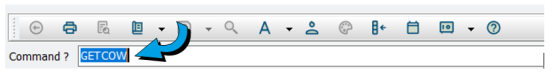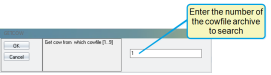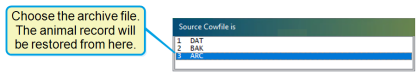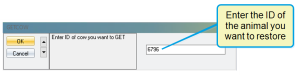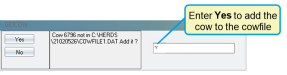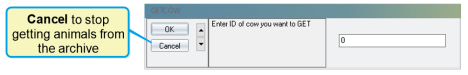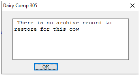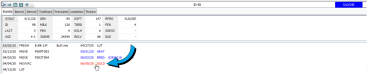Restore an Animal Record
Question: I have mistakenly marked an animal as SOLD or DIED. How can I bring the animal back to its previous status?
Answer: An animal that has previously been marked as SOLD or DIED can be returned to its previous status in DC305 by restoring its animal record.
You need the animal's ID number to proceed, so if you need to look it up, enter a LIST ID command with an appropriate switch to find it. For example, use LIST ID RPRO \D in the command line to view a list of sold and dead animals. See Command Line to learn more.
- In the command line, enter CHKFILE\2 and press Enter. The CHKFILE command will be used to tell you if the animal you're looking for is in the archive file.
- In the CHKFILE pop‑up, enter the ID number of the animal you're looking for and click OK.
If the animal you're searching for has been archived, the system displays the following window.
In this example, the animal is listed multiple times because its cowfile is archived every time its lactation (LACT) status changes.
Also, note the number in the file name of the cowfile. This is the number of the cowfile. In the example above, all of the cowfiles listed for the lactations contain the number 1 (i.e., COWFILE1.ARC).
- To restore the animal's record from the archive file, enter GETCOW in the command line.
- In the GETCOW pop‑up, confirm the cowfile number and click OK.
Most of the time, you'll keep the default value of 1 for this field, depending on the number of the cowfile archive that displayed when you entered the CHKFILE\2 command above. If you need to use a different cowfile, replace the 1 with the proper cowfile number.
- Confirm the location of the cowfile and click OK.
- In the next pop‑up, select 3 ARC for the source cowfile type and press Enter.
- In the next pop‑up, enter the ID number of the animal you want to bring back into your cowfile from the archive and click OK.
- Click Yes to confirm.
- The system then prompts you for another animal to retrieve from the archive file. If you want to retrieve another animal, enter its ID and repeat the steps above. If you don't have any more animals to add to the cowfile, click Cancel.
Once you have the animal's ID, you can restore its animal record. To do so, enter RESTORE in the command line, and then enter the ID of the animal record you want restored.
If the system locates the animal and can restore its record, the recent SOLD or DIED event will no longer appear on the animal's CowCard.
When you erase a SOLD or DIED event, DC305 attempts to restore the animal's status from its archive record, since the archive record provides the best representation of the animal at the time the event occurred. Whether or not an archive record is available for the animal depends on the settings of the CLEANUP command for your DC305.
If there is no archive record available to restore for the animal, DC305 displays the following message when you erase the event.
In this case, click OK. The SOLD or DIED event will still be removed and the animal's REPRO status will be set to the correct state.
Another way to restore an animal record after mistakenly marking it as SOLD or DIED is to erase the event directly from the animal's CowCard.
- In the command line, enter the ID number for the animal to display its details.
- Hover your mouse over the event you want to remove and right-click to display the following menu options:
- Change This Event
- Erase This Event
- Click Erase This Event and then click Yes in the confirmation message.
If DC305 locates an archive record for the animal, it displays the following message to confirm that the animal's record has been restored.
Once you click OK to close this message, the CowCard will no longer indicate the SOLD or DIED event for the animal.