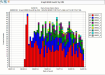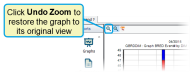Viewing Graphs and Plots
Results from an executed GRAPH or PLOT command are compiled on the Graph page. From this page, you can:
- Print the results graph.
- Adjust the view zoom in and out.
- Slide the graph in any direction to shift the viewing area.
Expand the topics below to learn more about performing these various actions:
You can print the contents of most pages by clicking the Print button  on the toolbar or selecting Print from the File menu.
on the toolbar or selecting Print from the File menu.
Charts and graphs always print in graphic mode and in color if your printer supports it.