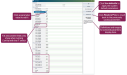Set CowVal Parameters
CowVal calculates the value of adult animals based on parameters for your herd. Think of parameters as the parts of an equation—when you change a parameter, the result of the equation changes too. The parameters CowVal uses need to be reasonably accurate in order to give you a useful estimate of an animal's value.
The first time you use CowVal, it's helpful to have the system calculate the parameter values for you. To do so, select Calculate Parameter Estimates from the CowVal menu.
This tool uses the animal data from your cowfile to estimate the pregnancy rate, heat detection rate, and the 305 day milk production averages. After the system calculates the parameters, it presents them in the Cow Value window. To accept these calculated parameters, click OK.
Cow value parameters are defined as follows:
- Heat Detection: The ratio of heats observed to heats occurred. Most dairies have heat detection rates between 0.35 and 0.75.
- Conception Rate: The ratio of conceptions to breedings. Most dairies have conception rates between 0.20 and 0.60.
- Wait Period: The number of days in milk at which animals in heat will be bred.
- Average Days Open: The average days in milk at conception.
- Heifer Cost: The cost to either raise or purchase a replacement heifer. If a significant percentage of heifers die, consider adding that percentage to the purchase price.
- Cull Value: The average expected income from selling an animal. The difference between Heifer Cost and Cull Value is the cash expense of replacing an animal.
- Milk Price/100: The expected milk price over the next few years per 100 pounds of milk.
- Marginal Feed: The estimated cost of the incremental feed required to get this additional milk. A quick estimate is the cost of 40 units (pounds) of dry matter.
- Maint Feed/day: The daily feed expense to feed a cow not including milk production. A quick estimate is the daily cost to feed a dry cow or a springing heifer.
- Discount Rate: The expected annual return a dairy should get on money invested today. It is usually slightly higher than the current interest rate.
- Protein Price: The expected price of protein over the next few years, per unit (1 pound/kg) of milk. This parameter is only included when running CowVal with the \F switch.
- Fat Price: The expected price of fat over the new few years, per unit (1 pound/kg) of milk. This parameter only appears when running CowVal with the \F switch.
- Cull Rate: The percentage of animals that do not reach the next lactation. Most dairies cull between 0.20 to 0.55 per lactation. This number tends to increase with age. Dairies with excellent reproduction and low calf losses can approach .50 unless they market springing heifers.
- Lactation 305 Milk: The predicted average 305 day milk production for each lactation.
- Persist: The estimated monthly change in milk production once an animal is past her peak production.
- Lactation Fat: The estimated 305 day fat production as a percentage of milk for each lactation. This parameter is only included when running CowVal with the \F switch.
- Lactation Protein: The estimated 305 day protein production as a percentage of milk for each lactation. This parameter is only included when running CowVal with the \F switch.
- Mature Equivalent: These fat, protein, and milk percentages are based on data from the mature animals in your herd and are used by the CowVal formula to better compare animals in a mixed-breed herd.
Calculated parameters can be edited and adjusted by selecting Edit Parameters from the CowVal menu. This option can also be used when setting up parameters for a new herd that does not have cowfile data from which parameters can be calculated.
Use the following guidelines when setting CowVal parameters:
- When you click on a parameter, a definition for it appears on the right side of the window, along with a range of values for that parameter.
- To edit a parameter, click on its value and then enter a new one.
- To use the system default values for each parameter, click Use defaults.
- To revert to a previously saved version of parameter values, click Restore Prev.
- Once you've set your parameters, click OK.
Once you have set up your parameters, you're ready to start estimating animal values! See Estimate Cow Value for more information.