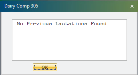View Historical Records
When you first open a CowCard, the information shown in the events and items reflects what has been gathered during the animal's current lactation. To have the CowCard show data from a previous lactation, click the Previous Lactation icon  .
.
When you click the icon, the CowCard updates to display the data from the animal's previous lactation. When a previous lactation is being referenced, the yellow Archive LACT # tag appears next to the secondary command line of the CowCard.
You can click the previous lactation again to view data for even earlier lactations (if they're available). If you view data for lactation 0, you'll notice that the Dam Info Tab and the Lifetime Tab replace the PrevLacts and Lactation tabs.
To return to the current lactation record, either move to a different CowCard or select the Previous Lactation icon until the No Previous Lactations Found message is displayed.