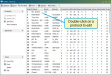Edit Protocols
After you install and launch CowCare, you need to add assigned drugs to your DairyComp treatment protocols. Follow the steps below to edit protocols:
- In CowCare, click the Alter Protocols tab to open the ALTER7: Protocols window.
- Double-click on any protocol to open it for editing.
- Click the Add Drug button on the right side of the screen to add a drug to the protocol.
- Use the search field or scroll through the list to find the drug you would like to add.NOTE: You can click the View Label button on the right of the screen to view details about the selected drug. The label will remain open for 5 minutes so that you can refer to it when entering the drug in the next step. If you need to keep the label open longer, check the Keep Open box at the bottom of the screen. Click the Done button when you are ready to close the label.
- Double‑click on the drug you want to add to open a form that allows you to add the drug to the protocol (see example in the next step).
- Enter the following drug information and click the Add button to add it to the protocol.
- Starting Day (Required): The number of the day of the protocol that this drug is started.
- Duration Days (Required): The number of days the protocol is given in a row.
- Dose (Required): The amount of the drug that is given.
- Milk Withhold Days: The amount of days from the last treatment of that drug that the milk will be withheld for human consumption.
- Meat Withhold Days: The amount of days from the last treatment of that drug that cannot be harvested for meat.
- Route (Required): Route of drug entry (i.e., how the drug is administered).
- Use Dose Based on Event Remark for Young Stock Drugs: Check to substitute an alternate dosage for young stock, such as calves and heifers. When this is enabled, users will be prompted to enter the alternate dosage in a remark when they select this protocol for an animal in an event. When specifying an alternate dosage in the event's remark, users must enter a # symbol, followed by the dose that should be given. For example, a remark of PENIM#3 would designate that 3 units of the drug (in this case ccs of Penicillin) were given to the calf.
IMPORTANT: Only drugs that are approved by the veterinarian can be added to a protocol. Therefore, the This drug has been approved by the Veterinarian box must be checked before you can add the drug. - After drugs are added to the protocol, verify that the numbers at the bottom of the screen are correct. After you confirm that the information is correct, check the Accept the withdrawal values box.
Checking this box activates the Save button.
- Click Save to save the changes to the protocol, and then repeat the steps above to edit all other required protocols.
- When you are finished, close the Alter7 : Protocols window to return to CowCare.
From here, you can proceed to the Manage Drug Usage Transactions to begin managing drug usage transactions.