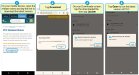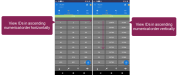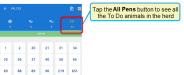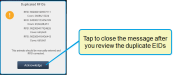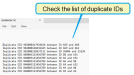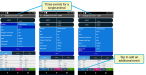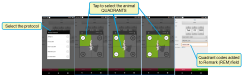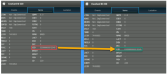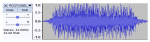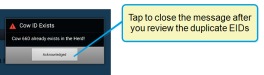PCC Release Notes
![]() This page lists new features, enhancements, and bug fixes in the latest Pocket CowCard for Android and Pocket CowCard for Windows Mobile releases. Expand the sections below to learn more!
This page lists new features, enhancements, and bug fixes in the latest Pocket CowCard for Android and Pocket CowCard for Windows Mobile releases. Expand the sections below to learn more!
 Need help updating PCC? Click here for installation instructions for Android devices!
Need help updating PCC? Click here for installation instructions for Android devices!
Please note that your PCC device must be charged to at least 20% before you can download the latest version of PCC. Depending on your Android OS version, expand the instructions below to download the latest version of PCC onto your device:
You must manually download the latest version of PCC onto your device if you have Android 12 (or higher). Follow the steps below to continue:
- On your PCC device, open the Changelog tab to view the release notes. Tap the PCC for Android Download link.
- Tap Download.
- On your Downloads screen, tap the downloaded file (PCC-ANDROID.APK), then tap Update.
- When the download is complete, tap Open to run the latest version of PCC.
The in-app updater automatically installs the latest version of PCC onto your device. No action is needed.
VAS no longer supports PCC for Android 9 (or lower) devices. For a full list of devices supported by VAS, click here. If you have any questions about your options or if you want to purchase a new compatible device, please contact your PCC support representative. (PCC-1488, PCC-1520)
PCC Android - Version v2602051550-(2.0.35.23-rc)
Build Date: February 5, 2026
Release Date: February 9, 2026
PCC for Android version v2602051550-(2.0.35.23-rc) includes a variety of enhancements and bug fixes. Expand the sections below to learn more:
- Hospital List upgrades: We made several improvements to optimize how you view, queue, and manage animals in a hospital list. Learn more about the new features in Manage Hospital List Queues in PCC:
- Position view. When you're checking an animal on the hospital list, use the new Position View to manage the cow in front of you. You can review its treatment information, add an event from the quick pick list, or move it to the Done list. Position View mirrors what you see in real life — use the arrows at the top as you walk to the next animal in the queue. If you move to the animal to the left, tap the left arrow, and PCC displays the treatment information for that animal:
- Queue animals automatically. When you queue animals on a hospital list, PCC can now assign the animal's position for you, so you don't have to manually assign a position to each animal. To do so, manually assign an animal to the first position in your hospital queue. The animal should also be located in the first stall or hutch in your hospital area. Then, simply tap the subsequent animals and PCC automatically queues them in order (i.e. the second tapped animal is assigned to the second position, the third tapped animal is assigned to the third position, etc.).
- Customize more quick pick lists.You can now add quick pick lists for up to 8 hospital lists. Additionally, you can add up to 16 events or expert batch commands on your quick pick list. Using quick pick lists saves you a few extra clicks, so you can quickly add events or commands to an animal without ever leaving the hospital list. See Customize Quick Pick Lists in PCC to learn how. (PCC-1600, PCC-1773, PCC-1795)
- FRESH event updates: We made several improvements to FRESH events, including the ability to add and customize quick pick lists so you can easily initiate expert batch commands when you enter new FRESH events. See Add Quick Pick Options for FRESH Events to learn more.
- View animal order vertically or horizontally: When you view a worklist in grid view, you can now choose to view your animals listed in ascending numeric order vertically or horizontally. Open Settings and select your orientation preference next to Worklist IDs in columns:
- No grid: View a list of animal IDs.
- Horizontal: View animal IDs in a grid that ascends horizontally.
- Vertical: View animal IDs in a grid that ascends vertically.
- Review merged lists without unmerging them: On the Lists tab, you can now tap the Review Merge List button to see which lists are merged and check list progress without affecting the merged list. (PCC-1674, PCC-1795)
- Added support for additional item types: PCC now supports two additional item types: Item Type #79 (Event Protocol Number) and Item Type #130 (Date format: mmmYY). (PCC-1543, PCC-1716)
- Improved messaging when entering ABORT events: We improved the messaging for ABORT events entered for animals that aren't on the vet list (VC=0) and have a conception date (CDAT>0) if the animal's last event was a HEAT ONLY event. Note that most abort dates are an estimate, so using TODAY is not the best practice. (PCC-1732, PCC-1716)
- Several small enhancements to the code base: Made small refactor improvements to the code base. (PCC-18514, PCC-1765, PCC-1774, PCC-1795)
- New Online Help link to Server IP message: When a refresh fails or PCC prompts you for the Server IP address, PCC now displays a message that includes an Online Help link to Find your DairyComp IP Address. (PCC-1712, PCC-1716)
- Nonexistent Source Farm warning: During Add Batch entry, PCC now displays a warning if you enter a source farm number that isn't defined in DairyComp. (PCC-1744, PCC-1795)
- Added support for five more languages: PCC now supports translations for Brazilian Portuguese, Italian, French Canadian, Polish, and Japanese. (PCC-1533, PCC-1763, PCC-1766, PCC-1795)
(PCC-1396, PCC-1795)
- Improved app stability: Fixed several reported issues from our analytic tools, making the app more stable. (PCC-1269, PCC-1687, PCC-1689, PCC-1690, PCC-1693, PCC-1695 toPCC-1702, PCC-1796)
- Keyboard display fix for tablets: Fixed an issue where two keyboards would be shown at the same time if you used PCC on a tablet. (PCC-1269, PCC-1796)
- ID display fix in Grid View: IDs are no longer cut off when you use grid view. (PCC-1711, PCC-1850, PCC-1795)
- TransactionTooLargeException error fix: PCC can now handle larger batch transactions for large workflows, so you will no longer receive a TransactionTooLargeException error. (PCC-1748, PCC-1795)
- Quotation mark fix: Fixed an issue where PCC wouldn't send data split correctly if the data was split by quotation marks. (PCC-1811)
-
2026/02/03 - Include VC>0 in vet lists: When creating vet lists, make sure to include the condition VC>0. This ensures that only animals with valid vet check information are included in the list. If you want to use a single workflow during vet check, be sure to use the Merge option for your To Do lists. Merging keeps all tasks together in one place so you don’t have to switch between multiple lists.
- 2026/01/09 - Avoid taking screenshots of PCC on your device: PCC may freeze if you take screenshots while using PCC.
- 2025/09/18 - View full animal IDs in grid view workaround: If your animal IDs are getting cut off when you view them in grid view, change the font size on your PCC device so you can view the full ID. Follow the steps below to update your device's font size:
- Open Settings on your device.
- Go to Display.
- Tap Font size and style, then select the smallest option.
- Return to the Display screen.
- Tap Screen zoom or Display size, then select the smallest option.
- Close and reopen PCC. When you switch to grid view, the full animal ID will now be visible.
- 2025/07/01 - PCC only plays sounds for tasks with a WAV sound file: When a worklist has multiple task items, PCC will not play any sounds if there are no WAV sound files for each individual task item. Make sure you have a WAV sound file for each task item you use if you want to hear a sound for the item. To learn more about adding a sound to a task item, contact VAS Support.
- 2025/08/27 - Enable the navigation buttons for Android devices: PCC devices that use Android 14 devices (or higher) no longer show the Back, Home, and Recents/Overview buttons by default. You can enable the navigation buttons on your PCC device by opening Settings > Display > Navigation and selecting Buttons (or Button navigation).
- 2025/08/13 - Close and restart PCC installer if it freezes during download: If you download the latest version of PCC by using PCC for Android Download (https://www.vas.com/Android), the installer window may freeze. Simply exit the installer and open the PCC app if this happens.
- 2025/05/01 - Fix PCC worklist progress percentage bar: In some cases, PCC tracks worklist progress correctly, but then it stops updating the progress percentage bar and does not correctly show the completed cows. If you encounter this error, force stop PCC and reopen it to see the correct progress percentage.
- 2025/05/01 - Fix inaccurate TODO counts after a rare workflow: The TODO counts may be inaccurate if you activate a vet list using the following steps: open the Cows tab, click on an animal, navigate past Pen Validation, exit the CowCard, click the LISTS tab, and activate a vet list. If the TODO counts do not match, close and reopen the vet list to fix the TODO counts.
- 2025/04/09 - Do not edit transaction log when using an Expert or Simple Batch filtered list: If you use a filtered list in Expert or Simple Batch, do not edit the transaction log. Instead, write down the correction and fix it directly in DC305 or redo the transaction for the animal. We are actively investigating this issue and discovered it has affected has affected all PCC versions since July 17, 2024.
- 2025/04/09 - Deliver transactions before you switch herds: If you are refreshing more than one herd on your PCC device, you must deliver transactions to DC305 before you switch to another herd. If you do not deliver transactions before switching herds, PCC might not send the transactions. Alternatively, you can use different devices for collecting data for different herds if you are unable to deliver transactions before switching herds. We are actively investigating this issue and discovered it has affected all PCC versions since July 17, 2024.
- 2025/03/24 - Charge your phone before you update PCC: Please note that your PCC device must be charged to at least 20% before you can download the latest version of PCC.
- 2025/01/27 - PCC may not show the correct DONE count on the LISTS screen: In testing, VAS identified a bug where the LISTS view did not show the correct DONE count. If you experience this issue, check (long press) and uncheck (long press) the worklist to correct the totals:

VAS has not been able to recreate this issue, and we ask that you contact VAS Support if you encounter this bug. - 2024/10/29 - PCC needs more details from devices that fail to make transactions: We have a special debug version to collect more information for certain “edge cases” where transactions are either not getting created or partially getting created. Please reach out to your support specialist if you have a device that is experiencing this issue: VAS Support. "Edge cases" are situations where we cannot replicate the issue for various reasons. These cases might be device-related, OS-related, Cowfile-related, or related to a certain cadence used in the workflow. Videos of cadence workflow are helpful.
- 2024/06/04 - PCC may crash if you add a record using VETLIST, then delete it in the transaction log: We found a rare issue where PCC may crash if you add a new record to VETLIST, delete the record from Transaction Log, and return to the vet list.
We recommend that you don't delete the transaction from the Transaction Log. Instead, move the animal from the DONE tab back to the TODO tab. If you already deleted the transaction from the Transaction Log, send the updates to DC305 and refresh your device to avoid a crash.
PCC for Windows Mobile - Version 20200806 V2
Build Date: 08/06/20
Release Date: 08/10/20
PCC Android - Version v2512011318-(2.0.34.18-rc)
Build Date: December 1, 2025
Release Date: December 1, 2025
PCC for Android hot fix version v2512011318-(2.0.34.18-rc) resolves the following issues:
- If an animal is not on a vet list or hospital list, PCC no longer includes the animal in the Done section of the vet list or hospital list. (PCC-1757, PCC-1759)
- When you quick tap a vet list, the Queue section now displays correctly. (PCC-1756, PCC-1759)
PCC Android - Version v2511172141-(2.0.34.15-rc)
Build Date: November 17, 2025
Release Date: November 18, 2025
PCC for Android version v2511172141-(2.0.34.15-rc) includes a variety of enhancements and bug fixes. Expand the sections below to learn more:
- Scan NFC tags from your PCC device: If you don't have a wand, you can now use the NFC reader on your phone to assign compatible monitoring tags. If you want to use your Android device for tag assignments, you must first create an Expert Batch command, then use the command to start scanning NFC tags:
- Enter ALTER\3 in the command line.
- Click Add [Ins] in the Commands menu on the left side.
- Enter the command details for your monitoring tag's brand:
- Save your changes and proceed to Use an Android NFC Reader to Assign Tags.
- Refresh your PCC device and enable the batch command you created in Create a Command to Assign Tags.
- Scan the animal's existing EID or manually enter the animal VISID.
- Scan the NFC monitoring tag with your Android device's NFC reader.
| Product | Abbreviation | Content | Item Type |
| Nedap | NFCNDAP | ENTER\Z HTTAG=@DEVICE VATAG=HTTAG | 31 |
| Afikim | NFCAFI | ENTER\Z HTTAG=@DEVICE TRANS=HTTAG | 32 |
| Merck | NFCSCR | ENTER\Z HTTAG=@DEVICE | 32 |
|
NOTE: If you are using a Nedap SmartTag (ear tag), you need to remove the Nedap item from the Assignable and Scannable lists in DC305. If you do not, you may scan and assign the wrong items. Follow the steps in Update Nedap Items to learn how.
|
|||
(PCC-1646, PCC-1526, PCC-1647, PCC-1648, PCC-1649, PCC-1651, PCC-1652, PCC-1657, PCC-1707, PCC-1716)
- Item validation improvements for FRESH events: When you add animal data for FRESH events, PCC now validates your item entries with special screen features for Date and Time items. (PCC-1525, PCC-1716)
- Calculated item support: PCC can now support calculated items (Item Type #94), like Previous Dry Date (PDDAT). (PCC-1379, PCC-1716)
- EULA update: We updated the EULA (End User License Agreement) for PCC. (PCC-1718, PCC-1716)
- Dark Mode readability improvement: When you choose Dark Mode, the text is now more visible. (PCC-1543, PCC-1716)
- PCC filters out nonexistent pens: When you enter items using the Simple Batch command, PCC only allows you to select existing pens. (PCC-1539, PCC-1716)
- Blank values supported in Simple Batch commands: PCC now registers a blank value when you enter a Simple Batch command. Previously, you had to enter a question mark to leave the value blank. (PCC-1629, PCC-1716)
- Improved licensing process: We have improved the yearly licensing process for non-ProScan PCC users, so now PCC only expires when your DairyComp license expires. (PCC-1712, PCC-1716)
- Edit animal items from a worklist: You can now edit animal items when you're working in a worklist. Just tap on the animal ID, open its CowCard, edit the items, save your changes, and return to the worklist. (PCC-1492, PCC-1716)
- Additional Lactation History data: We added two new items to the Lactation History page: Age at Fresh Date (AGE) and Conception Date (CDAT). (PCC-1661, PCC-1716)
- Use merged worklists as a Batch Command filter: When you enter Expert Batch or Simple Batch commands, you can now select a merged worklist as a filter, so the command only affects animals in the merged worklist. To learn how to merge worklists, see Merge Worklists in PCC. (PCC-1703, PCC-1716)
- Scan DONE animals to edit its details: If an animal is set as DONE using the AUTO SKIP or AUTO PREG feature in a vet list, you can now scan an animal to edit its details. (PCC-1685, PCC-1716)
- Cow items can now transfer to its calf: Now, items assigned to a cow can be transferred to its calf whenever FRESH events are created in PCC. However, if an item that is assigned to move during a Cow to Calf transfer is also assigned to move to Previous, the Cow to Calf value will override the Previous value. To disable this default setting, open Administration > Settings and uncheck the box next to Reverse CowItems Order. (PCC-1729, PCC-1716)
- Hospital grid display improvement: The hospital worklist grid display has been updated to support an upcoming queuing feature. To support the future update, the Done button is now green and is displayed on the right side of the screen. (PCC-1586, PCC-1581, PCC-1582 , PCC-1583 , PCC-1584 , PCC-1585 , PCC-1587 , PCC-1589 , PCC-1710 , PCC-1716 , PCC-1719)
- Multiple crash fixes: Using our analytics tool, we improved several instances of reported crashes. (PCC-1476, PCC-1477, PCC-1495, PCC-1496, PCC-1679, PCC-1680, PCC-1681, PCC-1682, PCC-1683, PCC-1684, PCC-1688, PCC-1691, PCC-1692, PCC-1697, PCC-1701, PCC-1709, PCC-1715, PCC-1716)
- Quotation mark support fix: PCC now correctly recognizes remark entries that use quotation marks. (PCC-1321, PCC-1716)
- Protocol display additions: PCC now displays protocol details above 250 for v10 herds. (PCC-1704, PCC-1705, PCC-1716)
- Herd switching display fix: When you switch herds, the keypad now closes correctly. (PCC-1417, PCC-1716)
- Russian and Chinese characters fix: PCC and DairyComp now correctly display Russian and Chinese characters. (PCC-1531, PCC-1716)
- EID/REG display fix: When you use Expert and Simple Batch commands, the EID or REG values now display correctly. (PCC-1530, PCC-1716)
- Hospital worklist data fix: The hospital form now loads correctly when you navigate from hospital worklist to a CowCard. Previously, the hospital form would look empty. We recommend using the Merge Worklist function to combine worklists. (PCC-1734)
PCC Android - Version v2509081615-(2.0.33.7-rc)
Build Date: September 8, 2025
Release Date: September 9, 2025
PCC for Android version v2509081615-(2.0.33.7-rc) includes a variety of enhancements and bug fixes. Expand the sections below to learn more:
- Merge several worklists together! You can now merge a vet list, hospital list, or to-do list with up to 23 simple to-do lists directly in PCC. Use a merged worklist to complete several simple tasks at once, which reduces processing time and helps you better manage your dairy. Note that you should only merge worklists that handle simple commands and use sounds. See Merge Worklists in PCC to learn more about this feature. (PCC-1565, PCC-1387, PCC-1658)
- DairyComp's Cowfile v10 update is now supported in PCC! PCC now supports DC305's v10 cowfile features, which means PCC can display even more information from DC305. If you have DC305 version 25.7 (or higher) and the latest version of PCC, you can now see up to 128 supported events and its calculated items, as well as 1500 stored items in PCC. It can also support more detailed history data, protocol details, and more. Please note that refresh times will increase to support all of the new information that is being downloaded and saved. To learn more, see Use v10 Features in PCC. (PCC-1324, PCC-1658)
- Cleaner PCC home screen: The new version of PCC has an updated, easier-to-understand home screen. The PCC home screen now shows the device name, Android OS version, PCC version number, and DC305 version number. It also shows the date and time of the last refresh, so you'll know when to refresh again. When you send or receive data from DC305, PCC automatically sends the device name, PCC version, and Android OS version so you can better log updates and troubleshoot any device issues.
- Backup folder can be set before refresh: During a new installation, you can now set the backup folder under PCC settings for Android versions A11 (or later) before refreshing first. We recommend that you still test your backup settings, check for errors in spelling, and review folder selections. (PCC-1443, PCC-1658)
- Cleaned up unnecessary code: We removed deprecated code for old features that are no longer needed, like the Storage Warning setting. (PCC-1556, PCC-1658)
- Improved Milk Date item readability: We updated the text display for the Milk Date (MKDAT) item to improve readability. Now, it is shown as white text over a red background. (PCC-1637, PCC-1658)
- Disabled in-app updater messaging for Android 9.0 devices: If you use an Android 9.0 (API Level 28) device, you will no longer receive in-app updater messages about future upgrades, starting with this release. (PCC-1489, PCC-1658)
- PCC now supports pens that use an H: If you select a protocol that has the pen defined with an H, PCC now displays the pen picklist of available hospital pens. (PCC-1483, PCC-1658)
- Localization fix: During Faster Vet Entry, PCC now shows "Vet Entry for ID" in the correct language for non-English customers. Previously, it was only shown in English. (PCC-1636, PCC-1658)
- Critical crash logs are now saved and downloaded: PCC can now copy the internal database and debug logs directly to the device’s downloads folder. This makes it easier for support teams to retrieve the database in the event of a critical crash. (PCC-1375, PCC-1658)
- German localization additions: We updated several German phrases throughout PCC. (PCC-1640, PCC-1632)
PCC Android - Version v2507181237-(2.0.32.2-rc)
Build Date: July 18, 2025
Release Date: July 24, 2025
This version of PCC for Android includes hot fixes for two issues. It resolves an issue that resulted in unexpected behavior for herds that had undefined Milk and Meat withdrawal items. This hot fix also addresses instances where a Cow Not Found error caused a transaction error and transactions were not delivered to DC305. Download the latest version of PCC to avoid these issues.
PCC Android - Version v2507101309-(2.0.31.25-rc)
Build Date: July 10, 2025
Release Date: July 10, 2025
PCC for Android version v2507101309-(2.0.31.25-rc) includes a hot fix for an unexpected behavior with the back button in the new Expert Batch feature for specific Android OS versions. The back button is now disabled in the app, and you must use the Exit button to close the Expert Batch form. Download the latest version of PCC to avoid this issue.
PCC Android - Version v2506201056-(2.0.31.21-rc)
Build Date: June 20, 2025
Release Date: June 30, 2025
PCC for Android version v2506201056-(2.0.31.21-rc) includes a variety of enhancements and bug fixes. Expand the sections below to learn more:
- New Breeding Grid features in PCC! We have combined To Do worklist features with the Breeding Grid, so you can now easily add all animals in a worklist to a breeding grid instead of manually scanning each animal that needs to be bred. Additionally, you can now digitally process several tasks at the same time, as well as easily switch views between the Breeding Grid and the To Do list. See Enable Breeding Grid Filter and Navigation View to learn more. (PCC-1462, PCC-1561)
- New Batch Command features in PCC! We have combined To Do worklist features with the Expert and Simple Batch forms to optimize efficiency and convenience. You can now use filters and digitally process several tasks at the same time, as well as easily switch between the Batch form and the To Do list. See Enable Batch Command Filter and Navigation View to learn more. (PCC-1277, PCC-1632)
- Batch Form screen improvements: We streamlined and improved the Simple Batch, Expert Batch, and Add Batch screens, as well as increased the counter font size. Long press any icon to learn its function. (PCC-1529, PCC-1632, PCC-1633)
- Meat and Milk withdrawal date fix: PCC now highlights Milk and Beef withdrawal types based on its item number. Previously, PCC highlighted types based on its name. (PCC-1601, PCC-1632)
- Quad Picker button fix: The Quad Picker buttons no longer overlap the Continue button when entering MAST and LAME events. (PCC-1510, PCC-1632)
- Breeding Grid Row Limit fix: When you resize Breeding Grid rows, PCC now shrinks the row limit of the breeding grid when the grid is empty. (PCC-1501, PCC-1632)
- Audio Check font fix: The font colors for Audio Check are now visible for A15 devices. (PCC-1579, PCC-1632)
- CSEX item error fix: A Null Exception error message no longer appears for the CSEX item for some animals. (PCC-1596, PCC-1632)
- Deleted vetlist transaction fix: Deleting a transaction from a vetlist now works correctly and PCC does not send the transaction to DC305. (PCC-1598, PCC-1632)
- Expert Batch fix: The transaction process now works correctly if you delete a transaction while using Expert Batch. (PCC-1576, PCC-1632)
- Localization cleanup: We added and improved a list of localizations within PCC. (PCC-1216, PCC-1632)
PCC Android - Version v2504091619-(2.0.30.40-rc)
Build Date: April 9, 2025
Release Date: April 29, 2025
PCC for Android version v2504091619-(2.0.30.40-rc) includes a variety of enhancements and bug fixes. Expand the sections below to learn more:
- Removed unnecessary storage warning setting: We removed the storage warning from the Settings section because this feature was no longer needed. (PCC-1458, PCC-1561)
- Added colors to help distinguish some CowCard items: In the Items tab of an animal's CowCard, PCC now color codes items that display Milk and Meat withdrawals (MKDAT and BFDAT), as well as the TODAY item if the system date and device date are different. BFDAT is yellow, MKDAT is red, and TODAY is orange. (PCC-1462, PCC-1561)
- Created a testing feature for checking the WAV files sent by the refresh process: PCC has a new tool that tests custom WAV files for various measurements to help improve the user experience. (PCC-1521, PCC-1561)
- PCC now allows VET or HOSP worklists to merge with 3 TODO worklists: We have added the ability to combine a VET or HOSPITAL list with up to three TODO lists to make your workflows more effective and efficient. (PCC-1522, PCC-1561)
- Set FASTER VETCHECK as the default in the new install: The faster vet check method is now the default for new installations of Pocket CowCard. (PCC-1532, PCC-1561)
- Fixed Item Type #73 (CSEX/FRREM): Previously, PCC showed that the CSEX/FRREM item value was FKA for all cows. This item now correctly displays the calf's sex and status information (sold, kept, died, or alive). (PCC-1486, PCC-1561)
- Ad-hoc breeding entries no longer crash PCC: We fixed scenarios where PCC would crash if breeding information was entered ad-hoc. (PCC-1542, PCC-1561)
- Fixed issues related to transactions: We fixed several issues related to transactions that weren't completely or correctly built in PCC, but were sent to DC305. Refer to the Known Issues section for some use cases that are still under investigation, such as switching herds and some transaction log edits. (PCC-1544, PCC-1553, PCC-1554, PCC-1560, PCC-1561)
- Improved the UX with List Filter on Expert and Simple Batch filters lists: We improved the color of the text in dark mode and when you're filtering with a list. (PCC-1545, PCC-1561)
Learn more about using and managing PIN codes for PCC Android in DC305. Use PIN codes to better control who can refresh the latest dairy data for your herd. See Manage PIN Codes (PCC Android) to learn more!
Learn more about manually updating PCC if the auto-updater is not working as expected. Note that this option is only available for supported versions of PCC. See Manually Update PCC on your Android Device to learn more!
PCC Android - Version v2504101326-(2.0.29.62-rc)
Build Date: April 10, 2025
Release Date: April 10, 2025
PCC for Android version v2504101326-(2.0.29.62-rc) includes a hot fix that reverts PCC to a previous version. We found an issue in PCC for Android version v2503170927-(2.0.29.31-rc) that could result in incomplete transactions. Download the latest version of PCC to avoid transaction issues.
VAS will no longer support PCC for Android 9 (or lower) devices after August 15, 2025. For a full list of devices supported by VAS, click here. If you have any questions about your options or if you want to purchase a new compatible device, please contact your PCC support representative. (PCC-1488, PCC-1520)
PCC Android - Version v2503170927-(2.0.29.31-rc)
Build Date: March 17, 2025
Release Date: March 25, 2025
PCC for Android version v2503170927-(2.0.29.31-rc) includes a variety of enhancements and bug fixes. Expand the sections below to learn more:
- Added the option to cancel PREG events when you add a BRED event: When you add a BRED event to a pregnant animal in PCC, you now have the option to Cancel PREG, then Continue from the drop-down list. Previously, you could only select Continue BRED Event or Cancel. This option is now consistent with the options provided in DC305, however, you must update your version of DairyComp to version 25.1 or greater to use this feature. (PCC-1292, PCC-1520)
- Added a warning if you try to move animals to nonexistent pens: When you enter a MOVE event, PCC now displays a warning message if you enter a pen number that does not exist in DairyComp. (PCC-1499, PCC-1520)
- Added the ability to view and cancel transactions from PCC to DC305: When you send transactions from PCC to DC305, you can now view the transaction progress and cancel the process instead of completely restarting your PCC device. For example, if the transfer is taking longer than usual, you can cancel the transaction without losing any data. You can then diagnose and fix any connection issues before sending the data to DC305. PCC-1503, PCC-1520)
- Added a notification if a cowfile has pending changes before switching cowfiles: If you are switching between two cowfiles, PCC now notifies you if there are pending changes when you switch from one herd to another without delivering transactions. (PCC-1481, PCC-1520)
- Added Android 15 Support: PCC Android is now compatible with Android 15 OS. To get the latest recommended Android specifications for PCC, please visit Pocket CowCard for Android Recommended Specifications. (PCC-1364, PCC-1520)
- Fixed several issues related to the FRESH event: We resolved multiple FRESH event-related issues. Previously, in rare instances, you could have incorrectly gotten a held server command if you used the FRESH event to create a calf, used a calf ID that was shorter than the dam's ID, selected twins, or used a FRESH protocol with Day Details in certain cases. (PCC-1517, PCC-1524, PCC-1498, PCC-1520)
- Fixed several issues in this release related to crashes and transaction view: We resolved a Cow Not Found crash error, as well as updated the user interface to resolve issues with the Review Transactions window and the Faster Vet Check form. (PCC-1291, PCC-1466, PCC-1430, PCC-1520)
PCC Android - Version v2501241034-(2.0.28.50-rc)
Build Date: January 24, 2025
Release Date: January 27, 2025
PCC for Android version v2501241034-(2.0.28.50-rc) includes a variety of enhancements and bug fixes. Expand the sections below to learn more:
As we communicated previously, VAS no longer supports PCC for Android 8.1 (or lower) devices. For a full list of devices supported by VAS, click here. If you have any questions about your options or if you want to purchase a new compatible device, please contact your PCC support representative.
(PCC-1355, PCC-1361)
- Added new Auto PREG Event option to quickly process some events on a VETFORM worklist: You now have the option to process some events on a VETFORM work list without having to enter multiple details. When you enable and configure the Auto PREG Event feature, you can easily move events with a PREG or CONF vet code to the Done tab just by scanning and tapping the animal in the To Do tab. Enable the PCC: Auto PREG Event option in DC305 and configure the Enable automatic PREG for defined VET Codes setting in PCC to use this feature. See Enable Auto PREG Event in PCC for detailed setup instructions! Note that this feature requires DC305 version 25.1 or later. (PCC-1322, PCC-1467)
- Created a Beta update channel for PCC versions that log updates: We created a secondary update channel to test new releases and to allow users to auto-download new PCC updates if they have a special logging version of PCC. (PCC-1433, PCC-1472, PCC-1456, PCC-1467)
- PCC now logs more device details to better diagnose any app issues: We now record a few more device and status details when transactions are built so we can better diagnose and resolve any device issues or identify older libraries that need to be updated. (PCC-1433, PCC-1472, PCC-1456, PCC-1467)
- Added a pen pick list when H is listed as an animal's pen during a protocol: If a protocol designates that an animal's pen is H, PCC now displays a pick list for pens. This update supports V8 cowfiles. (PCC-1441, PCC-1467)
- Improved how scanned animals are listed in an open VETFORM: When VETFORM is open and multiple animals are scanned, PCC now lists the animals in order of when they were last scanned. Previously, PCC listed the animals by ID number regardless of when they were scanned. (PCC-1281, PCC-1467)
- Fixed a worklists display issue: We fixed a display issue where PCC showed fewer columns in worklists if grid view was enabled. (PCC-1409, PCC-1467)
- Removed unnecessary lines from the transactions file: We resolved an issue where multiple repetitive lines of scan meta data were included in the transactions file. (PCC-1413, PCC-1467)
- PCC now correctly shows settings for vet code text-to-speech (TTS) sounds: Previously, we had an issue where PCC did not correctly display the setting for vet code TTS sounds. The issue has been resolved. (PCC-1471, PCC-1467)
- Resolved an issue where PCC played two sounds at once: We fixed an issue where PCC would play two sounds at the same time for one animal: the BUZZ sound and the VETC custom sound. (PCC-1454, PCC-1467)
- Disabled the Enter button when entering breeding details: We resolved an issue where you could press Enter on your keyboard to advance to the next step without entering sire details. Now, when you enter breeding details, you can only advance by using the pick list button to select a sire. (PCC-1418, PCC-1467)
- Fixed an issue where the app would fail during FRESH event entry: We fixed a localization issue for FRESH events that affected German and Russian localizations. (PCC-1493, PCC-1467)
PCC Android - Version v2501311207-(2.0.28.53-rc)
Build Date: January 31, 2025
Release Date: February 3, 2025
PCC for Android version v2501311207-(2.0.28.53-rc) includes a hot fix for the previous release v2501241034-(2.0.28.50-rc):
Fixed an issue where PCC would not switch pens: In a previous release of PCC, an issue occurred if you opened an animal from the Pen list, then tried to switch pens. If both pens only had a single animal, PCC would fail to switch pens. Now, PCC switches pens correctly. (PCC-1512, PCC-1513)
PCC Android - Version v2501241034-(2.0.28.50-rc)
Build Date: January 24, 2025
Release Date: January 27, 2025
PCC for Android version v2501241034-(2.0.28.50-rc) includes a variety of enhancements and bug fixes. Expand the sections below to learn more:
As we communicated previously, VAS no longer supports PCC for Android 8.1 (or lower) devices. For a full list of devices supported by VAS, click here. If you have any questions about your options or if you want to purchase a new compatible device, please contact your PCC support representative.
(PCC-1355, PCC-1361)
- Added new Auto PREG Event option to quickly process some events on a VETFORM worklist: You now have the option to process some events on a VETFORM work list without having to enter multiple details. When you enable and configure the Auto PREG Event feature, you can easily move events with a PREG or CONF vet code to the Done tab just by scanning and tapping the animal in the To Do tab. Enable the PCC: Auto PREG Event option in DC305 and configure the Enable automatic PREG for defined VET Codes setting in PCC to use this feature. See Enable Auto PREG Event in PCC for detailed setup instructions! Note that this feature requires DC305 version 25.1 or later. (PCC-1322, PCC-1467)
- Created a Beta update channel for PCC versions that log updates: We created a secondary update channel to test new releases and to allow users to auto-download new PCC updates if they have a special logging version of PCC. (PCC-1433, PCC-1472, PCC-1456, PCC-1467)
- PCC now logs more device details to better diagnose any app issues: We now record a few more device and status details when transactions are built so we can better diagnose and resolve any device issues or identify older libraries that need to be updated. (PCC-1433, PCC-1472, PCC-1456, PCC-1467)
- Added a pen pick list when H is listed as an animal's pen during a protocol: If a protocol designates that an animal's pen is H, PCC now displays a pick list for pens. This update supports V8 cowfiles. (PCC-1441, PCC-1467)
- Improved how scanned animals are listed in an open VETFORM: When VETFORM is open and multiple animals are scanned, PCC now lists the animals in order of when they were last scanned. Previously, PCC listed the animals by ID number regardless of when they were scanned. (PCC-1281, PCC-1467)
- Fixed a worklists display issue: We fixed a display issue where PCC showed fewer columns in worklists if grid view was enabled. (PCC-1409, PCC-1467)
- Removed unnecessary lines from the transactions file: We resolved an issue where multiple repetitive lines of scan meta data were included in the transactions file. (PCC-1413, PCC-1467)
- PCC now correctly shows settings for vet code text-to-speech (TTS) sounds: Previously, we had an issue where PCC did not correctly display the setting for vet code TTS sounds. The issue has been resolved. (PCC-1471, PCC-1467)
- Resolved an issue where PCC played two sounds at once: We fixed an issue where PCC would play two sounds at the same time for one animal: the BUZZ sound and the VETC custom sound. (PCC-1454, PCC-1467)
- Disabled the Enter button when entering breeding details: We resolved an issue where you could press Enter on your keyboard to advance to the next step without entering sire details. Now, when you enter breeding details, you can only advance by using the pick list button to select a sire. (PCC-1418, PCC-1467)
- Fixed an issue where the app would fail during FRESH event entry: We fixed a localization issue for FRESH events that affected German and Russian localizations. (PCC-1493, PCC-1467)
PCC Android - Version v2410251041-(2.0.27.39-rc)
Build Date: October 25, 2024
Release Date: October 29, 2024
PCC for Android version v2410251041-(2.0.27.39-rc) includes a variety of enhancements and bug fixes. Expand the sections below to learn more:
As we communicated previously, VAS no longer supports PCC for Android 8.1 (or lower) devices. For a full list of devices supported by VAS, click here. If you have any questions about your options or if you want to purchase a new compatible device, please contact your PCC support representative.
(PCC-1355, PCC-1361)
- Enter a FRESH Event on PCC: The FRESH event is now available in PCC! You can enter FRESH events for your animals directly on the animal's CowCard in PCC. Simply go to the Events tab, tap New Event, and tap FRESH to enter event details and store the new event. See Create a FRESH Event in PCC to learn more! (Several tickets)
- Created new ability to add new animals during some Expert Batch routines: Users can now add new animals during an Expert Batch routine using a certain workflow. If you use an ENTER\Z routine and ADD an animal that does not exist in your herd, the system adds the animal. Note that this feature does not support WITH statements for source farms. (PCC-1420, PCC-1447)
- Regression tested at 100% for test rail cases for Android 14: This PCC version was fully tested with Android 14 using a MOTO G24 model and passed all testing. Please avoid using Android 15. (PCC-1434, PCC-1447)
- Fixed a missing feature in the Settings tab: We recovered the lost alternative vet check setting where users define which items are shown. (PCC-1438, PCC-1447)
- Resolved a crash issue when users use the in-app updater: We have fixed the in-app updater issue that affected devices running on Android 12 or higher. Use the instructions here to update your app to the latest version: Need help updating PCC? Click here for installation instructions for Android devices!. For future versions, you won't have to manually update PCC anymore, as long as you allow all permissions requested by the app to enable the in-app updater. (PCC-1436, PCC-1447)
PCC Android - Version v2408271644-(2.0.26.376-rc)
Build Date: August 27, 2024
Release Date: August 28, 2024
PCC for Android version v2408271644-(2.0.26.376-rc) includes a variety of enhancements and bug fixes. Expand the sections below to learn more:
As we communicated previously, VAS will no longer support PCC for Android 8.1 (or lower) devices on August 31, 2024. For a full list of devices supported by VAS, click here. If you have any questions about your options or if you want to purchase a new compatible device, please contact your PCC support representative.
(PCC-1355, PCC-1361)
- Turned off in-app update messaging and activation for Android 8.1 (or lower) devices: This is the final version for Android 8.1 (or lower) devices. The in-app updater will handle future updates. Future versions of PCC will not work with devices running Android 8.1 and lower. (PCC-1354, PCC-1423)
- Updated VAS address on the About screen: We updated the VAS address on the About screen to the Visalia, California address. (PCC-1363, PCC-1423)
- Completed full regression test on A14 OS: We did 95% regression testing for the A14 OS version on this release. (PCC-1369, PCC-1423)
- Preparing FRESH event for field testing: In a future release, the FRESH event will be available to dairies that can test it in the field and provide feedback. If you are interested in testing the FRESH event and meet the listed requirements, contact your VAS support representative for more details:
- Testing is only available for the English version of PCC.
- Your devices must be using Android 9 (or higher).
- You can only use items prompted for cows and calves, not source farm IDs.
(PCC-1196, PCC-1408, PCC-1425, PCC-1423)
- Fixed an issue affecting the OnDone command: We resolved an issue where the OnDone command was applied to animals from active lists that did not have an OnDone command. This occurred if multiple lists were active and one of its active commands had an OnDone command. We recommend that you use a combination of OnDone and PostProcess commands when you apply content that needs sanity checking. (PCC-1415, PCC-1423)
- Resolved an issue that stalled transaction backups: We added an improvement so the backups are not stalled if devices are not fully connected to the network when PCC tries to send transactions to DairyComp. (PCC-1412, PCC-1423)
- Fixed the insemination tech number display: We resolved an issue where the breeding technician's number was not visible on a CowCard. (PCC-1397, PCC-1423)
PCC Android - Version v2407171622-(2.0.26.300-rc)
Build Date: July 17, 2024
Release Date: July 17, 2024
PCC for Android version 2.0.26.300 includes a variety of enhancements and bug fixes.
As we communicated previously, VAS will no longer support PCC for Android 8.1 devices on August 31, 2024. For a full list of devices supported by VAS, click here. If you have any questions about your options or if you want to purchase a new compatible device, please contact your PCC support representative.
(PCC-1355, PCC-1361)
- Improved transaction handling: We have created a new method for collecting transactions, which prevents data loss caused by crashes or flow interruptions. We now store transactions in a database system, which is a more reliable method that helps to protect you from data loss. (PCC-1265, PCC-1361, PCC-1373, PCC-1374, PCC-1376, PCC-1382, PCC-1383, PCC-1384, PCC-1385, PCC-1388)
- PCC now supports an ADD BATCH command for identifying animals: You can now use the ADD BATCH command ID=NUMBER++ on a scanner to identify an animal by its RFID, so you no longer have to manually enter Management ID ear tags. (PCC-1306, PCC-1361)
- Added ability to remove ADD records from the Transaction Log: If you find an error in the Transaction Log, you can now safely remove any ADD records by using the new edit feature in the Transaction Log. (PCC-1331, PCC-1361)
Fixed an issue affecting the in-app updater: This version resolves an issue where PCC repeatedly advertised a new update, but would not install the update properly. (PCC-1395)
Added a fix for a worklist crash: This version resolves an issue where PCC crashed if you used the Undo feature to move an animal from DONE back to TODO on a worklist. (PCC-1353, PCC-1361)
PCC Android - Version v2403211458-(2.0.25.9-rc)
Build Date: March 21, 2024
Release Date: April 1, 2024
PCC for Android version 2.0.25.9 includes a variety of enhancements and bug fixes.
- DC305 can now support any items defined by a PCC event entry: If you download PCC 2.0.25.9 and DC305 24.3, DC305 can now merge event entries from PCC with the existing event commands to support any items defined for that event. This occurs even if the content doesn't include an entry prompt, picklist, or a chain of commands. For example, if your DRY event is EC=11 PEN=5, a DRY event from PCC will now support the PEN=5 entry. (PCC-1231, PCC-1347)
- Implemented multiple improvements for non-English sounds: The Chinese, German, Russian, and Spanish language sounds are now embedded in PCC, so you no longer have to manually place the CORE sounds in your AXIM/WAVS folder. We have also converted the files to WAV and increased the speed to improve the efficiency of your workflows. (PCC-1315, PCC-1347)
- Improved pen validation process for some PCC commands sent to DC305: If you initiate an event entry, OnDone, or PostProcess command, PCC now sends pen validation pen changes to DC305 before it sends event entry data. This updated process prevents instances where an animal is assigned to the wrong pen because the pen validation process interferes with a MOVE event. (PCC-1298, PCC-1347)
- Prevented some sounds from playing if certain items are included in a worklist: We now prevent some Text-to-Speech sounds or custom sound files from playing if the worklist includes one of the following items:
- Item Type #21: REM
- Item Type #84: RPRO
- Item Type #85: EVT
- Item Type #19: Sire NAAB/Names
(PCC-1299, PCC-1347)
Added a fix for a certain Firebase crash: This version resolves an issue where Firebase would crash if the system did not properly initialize storage. (PCC-1330, PCC-1347)
PCC Android - Version v2402151852-(2.0.24.05-rc)
Build Date: February 15, 2024
Release Date: February 26, 2024
PCC for Android version 2.0.24.05 includes a variety of enhancements, bug fixes, and information related to known issues.
Refactored text-to-speech and custom sounds: We disabled some default English text-to-speech sounds to make PCC more user-friendly for non-English users. Previously, when the app recognized a phrase in a worklist, the app would play an English text-to-speech sound if there was no custom sound assigned to the phrase. In the latest version of PCC, the system will no longer play the English text-to-speech sounds listed below. Instead, the system will play the CORE sound (NEEDED) if there is no custom sound assigned to the phrase.
- ABT.WAV
- BST.WAV
- CHCK.WAV
- CONF.WAV
- CYST.WAV
- FRSH.WAV
- GBS.WAV
- GNRH.WAV
- HNPG.WAV
- LUT.WAV
- LUT1.WAV
- LUT2.WAV
- LUT3.WAV
- MSHT.WAV
- NOHT.WAV
- PREG.WAV
- PRGH.WAV
- RCON.WAV
- REPG.WAV
- XBRD.WAV
If you want to enable any disabled English text-to-speech sounds, expand the steps below to reinstall the text-to-speech sounds:
- Download the newest version of DairyComp 305 to get the text-to-speech sounds.
- From Windows Explorer, open your DC305 > AXIM folder.
- Right-click the zip file (ORIGINAL_ENGLISH_CUSTOM_TTS_SOUNDS_PLACE_IN_WAVS_FOLDER.ZIP), then click Extract All to extract the files.
- Copy and paste the unzipped files you want into your DC305 > AXIM > WAVS folder.
(PCC-1327, PCC-1325)
Added fixes for certain Firebase crashes: This version resolves issues where Firebase would crash if the system received a null response for a previous lactation or if the check feature was enabled on Zebra devices. (PCC-1327, PCC-1309, PCC-1312)
PCC Android - Version v2401151625-(2.0.23.13-rc)
Build Date: January 15, 2024
Release Date: January 23, 2024
PCC for Android version 2.0.23.13 includes a variety of enhancements, bug fixes, and information related to known issues.
- Improved speed and decompression times for core sound files: The latest version of PCC improves the playback speed of the core English sounds used in the app. In future updates, we may apply the same updates to sounds in other languages. (PCC-1318, PCC-1308)
- App now includes latest end-user license agreements: The app now contains the updated, combined end-user license agreements. (PCC-1318, PCC-1283)
- Fixed Add Batch routines for non-Source Farm herds: Previously, the system would duplicate Add Batch content or cause stuck transactions for some herds. The latest version of PCC has now fixed the issue. (PCC-1318, PCC-1317)
- Added a fix for certain Firebase crashes: This version resolves an issue where Firebase would crash if you tried to set PCC to night mode and the settings were not properly loaded. (PCC-1318, PCC-1283)
PCC Android - Version v2312140949-(2.0.22.21-rc)
Build Date: December 14, 2023
Release Date: December 14, 2023
PCC for Android version 2.0.22.21 includes a variety of enhancements, bug fixes, and information related to known issues.
- Removed false error messages from ABORT events: The system incorrectly generated a false error message on every ABORT event. Now, PCC only displays the error messages under the correct conditions. (PCC-1310)
- Added new way to display items in VETFORM worklists: In Administration > Settings, you can now enable the Display Items from Vet Worklists option to include more items in your VETFORM worklist. When you enter your command, simply add the items in your worklist command between the SERVER command and any FOR statements.
- Added new warning if you try to add an ABORT date earlier than the conception date: PCC will no longer let you enter a Days Carried Calf or ABORT date that is set before the conception date and now displays a warning that you must acknowledge before you can pick a reproduction code. (PCC-1304, PCC-1290)
- Improved process for switching technicians: Previously, if you changed technicians, PCC would prompt you to confirm the change. Now, if you have enabled the Use faster workflow for Vet Entry option and switch technicians, PCC no longer requires confirmation. (PCC-1304, PCC-1293)
- Added new warning if you enter an ABORT date for an animal with CDAT>0 and VC=6 after a recent breeding: If you try to breed a PREG animal (CDAT>0) that has an ABORT vetcode (VC=6), the app now warns you if you pick an ABORT date that is dated after the most recent breeding. This message reminds you to abort the earlier pregnant breeding and to allow a new breeding for a future PREG check. (PCC-1304, PCC-1295)
- You can now configure shortcut buttons for hospital forms on PCC Android: In PCC Android, we added customizable shortcut options so you can quickly add events or expert batch commands when using hospital forms. Enable and configure this feature in your PCC settings in DC305, then use the feature in PCC:
- In DC305, enter SERVER\3 to open the Server Configuration screen.
- In the PCC Entry tab, navigate to the Select Event or Expert Batch for Quick Pick on Hospital Forms columns at the bottom left side of the screen.
- Form1: \HM1
- Form2: \HM2
- Form3: \HM3
- Form4: \HM4
- To assign an event or expert batch shortcut to the \HM1 switch, go to the Form1 column and double-click <Available> to open the Select screen.
- Select your most-used event and click OK.
- Repeat the steps for each shortcut you want to quick pick in hospital forms and select your shortcuts by most used to least used. You can add up to 8 shortcuts per switch.
- Create hospital worklists that implement the switches (\HM1 to \HM4) you just configured:
- ZLHOSP1: SERVER ID DIM PN NOTE FOR PEN=99\HM1
- ZLHOSP2: SERVER ID DIM PN NOTE FOR PEN=99\HM2
- ZLHOSP3: SERVER ID DIM PN NOTE FOR PEN=99\HM3
- ZLHOSP4: SERVER ID DIM PN NOTE FOR PEN=99\HM4
- In PCC, open a hospital worklist to see your new shortcuts at the bottom of the screen. Swipe left to right to see all shortcuts:
For example, if you want the list to include the animal's ID, pen, vetcode (VETC), days in milk (DIM), days calf carried (DCC), andtimes bred (TBRD), enter the following command in the command line:
SERVER ID PEN VETC DIM DCC TBRD FOR VC>0 \V
However, we recommend that you do not include the following items at this time: Item Type #21 (REM), Item Type #60 (Age in Months), Item Type #84 (RPRO), and Item Type #85 (EVT).
(PCC-1304, PCC-1206)
Each column corresponds to a switch that you can use in your worklist command:
(PCC-1304, PCC-1159)
Fixed an issue where grid view limited data to five characters: In the latest release, we increased the character limit for worklist data when you view the data in grid view. (PCC-1304, PCC-1266)
PCC Android - Version v2311090712-(2.0.21.108-rc)
Build Date: November 9, 2023
Release Date: November 13, 2023
PCC for Android version 2.0.21.108 includes a variety of enhancements, bug fixes, and information related to known issues.
As we communicated previously, VAS will no longer support PCC for Android 7.x or Android 8.0 devices. Now, if you try to install PCC on an unsupported device, you will receive an error message.
If you access Pocket CowCard on an Android 7.x or Android 8.0 device and downloaded the September 2023 version of PCC, you must upgrade to a newer device by the end of 2024 to continue using PCC.
For a full list of devices supported by VAS, click here. If you have any questions about your options or if you want to purchase a new compatible device, please contact your PCC support representative.
(PCC-1287, PCC-1214, PCC-1202, PCC-1201)
- Use the new text-to-speech feature to hear the number of days for some vetcode constraints: In PCC, you can now enable a text-to-speech (TTS) feature to hear the number of days for some vetcode constraints. For example, you can set up a vetcode (PREG) and enter its primary time constraint (Days Since Last Heat) in DC305. Then, in PCC, you can tap on an animal with a PREG vetcode to hear the number of days that have passed since its last heat. Enable this feature in your PCC settings in DC305, then use the feature in PCC:
- In DC305, enter ALTER\5S to open the VetList Options window.
- Open the vet code you want to edit.
- In the vet code's Vet List Parameters window, check the Play Speech box and enter the primary time constraint in the Cnst 1 field to indicate when the system should play the sound. For example, you can enter DSLH>33 so PCC plays a sound to let you know how many days have passed since an animal's last heat.
- Save your changes. In the VetList Options window, the system displays a Y in the Play Speech column to indicate that the system will play a TTS sound for the vetcode.
- In PCC, go to the Administration > Settings tab and check the Use "Text to Speech DAYS" sounds with VET CODES box to enable TTS.
- This feature works best with time constraints that are measured in days. When you enable this feature, PCC will say the primary time constraint value, then "days."
- PCC will say "days" in the supported language you have selected.
(PCC-1287, PCC-1012)
- Improved the display for queued animal IDs: When you use dark mode and open the VETFORM entry screen, the font color for queued animals is now white instead of magenta. (PCC-1287, PCC-1282)
- Removed support for internal RFID reading devices: PCC no longer supports internal RFID reading devices or Android devices using OS version 8.0 or lower. See IMPORTANT: PCC no longer supports Android 9 devices for more information. (PCC-1287, PCC-1289)
- Added a warning that displays if you enter an ABORT date before the last PREG event: If you try to enter an abortion date that is earlier than the last PREG event entry, PCC now displays a warning message. (PCC-1287, PCC-1271)
- Fixed the "IsNeeded" sound when the sound is not available: We fixed the core "IsNeeded" sound on worklists when a custom sound is not available. (PCC-1297)
- Removed extra sounds that play during text-to-speech: We fixed an issue where the system would play extra sounds if you used text-to-speech (TTS) for items that consisted of a single letter or a period. We recommend that you do not include periods (.) when you create task sounds e.g. P.1, P.22, P.P, etc. (PCC-1287, PCC-1280)
- Tested and fixed numerous crash scenarios: In the latest release, we implemented additional code to help prevent the app from crashing when no herd is detected or during item entry when pen validation is active. (PCC-1279, PCC-1285)
PCC Android - Version v2309190718-(2.0.21.30-rc)
Build Date: September 19, 2023
Release Date: September 26, 2023
PCC for Android version 2.0.21.30 includes a variety of enhancements, bug fixes, and information related to known issues.
If you are accessing Pocket CowCard on an Android 7.x or Android 8.0 device, please update your PCC app to the September 2023 version immediately to continue using PCC on your device without interruption. The September 2023 release version is expected to be available until October 30, 2023.
As we communicated previously, VAS will no longer support PCC for Android 7.x or Android 8.0 devices. As a temporary solution, update your app to the September release version using the in-app updater in PCC. However, you must upgrade to a newer device by the end of 2024 to continue using PCC.
For a full list of devices supported by VAS, click here. If you have any questions about your options or if you would like to purchase a new compatible device, please contact your PCC support representative.
(PCC-1268, PCC-1214)
- PCC now supports item entry in CowCards: The app now supports the ability to enter item values directly from the Items tab of an animal's CowCard. First enable item entry from your PCC settings in DC305, then use the feature in PCC:
- DRY events can no longer be applied to animals that aren't cows: The app now warns you if you try to apply a DRY event to youngstock animals. If you need to apply a treatment protocol from a DRY event to a youngstock animal, reach out to your support representative for an alternative treatment protocol option. (PCC-1268, PCC-1241)
(PCC-1268, PCC-1152)
- New Herd TODO page affected tablet user interface: When you open the herd TODO tab on a tablet, the upper section of the worklist controls now works correctly. (PCC-1238, PCC-1268)
- Fixed Out of Bounds error in worklists: We fixed an issue that would result in an Out of Bounds error in worklists. Previously, if an item in a worklist contained the single letter P, the system would confuse the worklist command with the text-to-speech sound used for pen moves (the GOTO item P sound). (PCC-1268, PCC-1274)
- Tested and fixed numerous crash scenarios: In the latest release, we have implemented additional code to help prevent the app from crashing during the following instances: checking List Activity, using the Mark Cow process, or when the PCC service is not initialized and the app tries to launch a notification. (PCC-1199, PCC-1256, PCC-1257, PCC-1260, PCC-1261, PCC-1268)
PCC Android - Version 2308160910-(2.0.20.25-rc)
Build Date: August 16, 2023
Release Date: August 29, 2023
PCC for Android version 2.0.20.25 includes a variety of enhancements, bug fixes, and information related to known issues.
- VETFORM entry screen is now available in Day or Night Mode: You can now choose between two color themes for the VETFORM entry screen: Day Mode or Night Mode. In PCC, change your color theme in Administration > Settings.
- Added BRED events to the OTHER event selection screen in VETFORM: On the VETFORM event entry screen, you can select OTHER to see a list of an events to choose from. Now, the list of event includes the BRED event. (PCC-1243, PCC-1225)
- Added text-to-speech sounds for GOTO items: The latest version of PCC now plays sounds for GOTO items with values between P1 to P9999. The system will say the number in the language you selected if the translation is supported. The system does not say "pen" in English, German ("grupp"), or Spanish ("corral"). You can also create your own sound files (WAV or MP3) to override the text-to-speech sounds. (PCC-1243, PCC-1218)
- Added the ability to auto-skip vet codes on a VETFORM worklist: We added the ability to automatically Skip (Mark as Done) selected vet codes on a VETFORM worklist. To use this feature, you need to edit the vet code in DairyComp 305 and edit your settings in PCC.
- In PCC, go to Administration > Settings and check the boxes for Use faster workflow for Vet Entry and Enable Automatic SKIP for defined VET Codes.
- In DC305, enter ALTER\5S to open the list of vet codes.
- Double-click the vet code that you want the system to automatically skip and mark as done.
- In the Vet List Parameters window, check the Auto Skip box.
(PCC-1243, PCC-1226)
For more information, contact VAS Support. This feature can also be enhanced by using a OnDone or PostProcess command. (PCC-1243, PCC-0855)
Fixed the animal order shown in the Vet Queue: PCC now lists animals by oldest ID to newest ID in the Vet Queue. Previously, the system incorrectly listed the newest IDs first. (PCC-1243, PCC-1255)
PCC Android - Version 2307311846-(2.0.19.11-rc)
Build Date: July 31, 2023
Release Date: August 1, 2023
PCC for Android version 2.0.19.11 includes a variety of enhancements, bug fixes, and information related to known issues.
- Added ability to view all animals in the To Do tab: In the To Do tab in worklists, you can now view all animals from all pens. Tap the All Pens button to view all To Do animals in the herd:
- Added ability to view all animals in the Done tab: In the Done tab in worklists, you can now view all animals from all pens. This improvement will make it easier and quicker to make changes for multiple animals in multiple pens at once. To view all the Done animals in the herd, tap the ALL button at the top right:
- Added a warning message when duplicate EIDs are detected: If you refresh PCC from DairyComp 305 and the system finds duplicate EIDs, PCC will now notify you. Click Acknowledge and fix the duplicate EIDs in DC305:
This improvement makes it easier and quicker to complete tasks like pen validation. If an animal is in the wrong pen, you can still check the animal in the To Do tab. (PCC-1232, PCC-1154)
In this scenario, imagine that you need to complete a PREG check for 100 animals in the herd. Out of the 100 animals, 99 animals need to be marked as PREG and only one animal needs to be marked as OPEN. Follow the steps below to quickly complete the PREG check:
(PCC-1232, PCC-1154)
(PCC-1232, PCC-0421)
- Fixed an issue where PCC did not import Scan Date and Scan Time: When you use an ADD BATCH command with source farm identifiers, the system now imports Scan Date (SCDAT) and Scan Time (SCTIM) values correctly. (PCC-1232, PCC-1234)
- Resolved a crash issue caused by duplicate EIDs: PCC no longer crashes if the system finds duplicate EIDs during an ADD BATCH command. (PCC-1232, PCC-1234)
PCC Android - Version v2307060017-(2.0.18.63-rc)
Build Date: July 5, 2023
Release Date: July 7, 2023
PCC for Android version 2.0.18.63 includes a variety of enhancements, bug fixes, and information related to known issues.
- Added support for Type 190 option 7: PCC returns item type 190, option 7 if the semen is sorted as Sexed or Unsexed (conventional) and is a Beef type.
- Added support for SFID.SF with ADD BATCH commands: Like PCC for Windows Mobile, PCC for Android now offers full support for the WITH statement in ADD BATCH for source farms based on the PCC journal method. PCC for Android no longer warns you if a duplicate source farm is entered. Like PCC for Windows Mobile, the duplicate entry is discovered by DCSERVER after the entry.
(PCC-1222, PCC-1150)
(PCC-1222, PCC-1189)
- Resolved an EXPERT BATCH crash: Expert Batch no longer crashes when adding a command to a blank Simple Batch command. (PCC-1222, PCC-1200)
- Resolved a duplicate number issue in the Vet Queue: The same animal is no longer displayed multiple times in the Vet Queue. (PCC-1222, PCC-1219)
- Resolved a Sort by Scan filter issue: Animals added and queued to the Vet List are now displayed at the top of the list. (PCC-1222, PCC-1221)
- Resolved a SIMPLE BATCH empty input box issue: An empty box no longer displays after tapping on the Simple Batch command when DC305 has no items defined for input. To fix the issue, PCC now requires item definitions in SERVER\3 before Simple Batch can be used. (PCC-1222, PCC-1220)
- Resolved a PCC null exception error: We fixed a null pointer exception error that was discovered in the June 21, 2023 release. This error was fixed in the July 7, 2023 hotfix release (2.0.18.63). (PCC-1222, PCC-1227)
PCC Android - Version v2305161700-(2.0.17.9-rc)
Build Date: May 16, 2023
Release Date: May 23, 2023
PCC for Android version 2.0.17.9 includes a variety of enhancements and bug fixes.
- Added End of Support warning for Android 7 and 8 devices: After each refresh, users will be notified that devices that are running Android version 7 and 8.0 will no longer be supported after the August 2023 release.
- Added the ability to use custom sounds: You can now use custom sounds for the "No, not this animal" (buzz sound) and "Cha-ching" sound files when using ADD, SIMPLE, and EXPERT commands. Your sound files must be named NONOTTHISANIMAL.MP3 or .WAV and CHACHING.MP3 or .WAV (file name must be ALL CAPS). Save the .mp3 or .wav files to the X:\DC305\AXIM\WAV DairyComp folder.
- Enhanced VET FORM entry capabilities: Like PCC for Windows Mobile, PCC for Android now offers a setting that allows you to quickly enter vet check results. See the information below to enable faster Vet Entry and enter Vet Check results:
- Vet Check Reason: The reason for the vet check is displayed next to the Cow ID.
- Event and Remark: Tap to pick an event and then set a remark. An event must be selected before setting a remark or a tech.
- Store: Tap to store the events and remarks.
- +Event: Tap to add a second or third event to an existing entry.
- Ignore: Tap the Back button to ignore and cancel the entry.
(PCC-1208, PCC-1202)
(PCC-1208, PCC-1184)
In the PCC mobile app, open the Settings menu and check the Use faster workflow for Vet Entry box.
You can then go to your Vet List, tap an animal, and then tap on Events.
For faster input, PCC stores the previous technician used. VAS recommends using the same Event Tech team for the most common Vet Form events.
By default, you can add three events to single animal. Tap +Event to add additional events to the same animal.
PCC now supports all other events. Command abbreviation content is not available, but we do support protocols that move to a given pen.
(PCC-1208, PCC-0624)
- Resolved a Pen Validation crash for Chinese localizations: We have fixed an issue from the March 22, 2023 release that caused Pen Validation to crash while running PCC for Android in the Chinese language. (PCC-1208, PCC-1195)
- Resolved an issue when adding an animal to a Vet List: We fixed an issue where adding an animal to a vet list was not working properly when a new animal was added to the vet form list and then queued. (PCC-1208, PCC-1188)
- Resolved an issue with the PCC splash screen: We updated the splash screen date in the About tab to make it clear that you are not running an older version. (PCC-1208, PCC-1210)
PCC Android - Version v2304181825-(2.0.16.25-rc)
Build Date: April 18, 2023
Release Date: April 19, 2023
PCC for Android version 2.0.16.25 includes one enhancement, various bug fixes, and information related to known issues.
Added the SIMPLE BATCH command feature: Like PCC for Windows Mobile, you can now use the Simple Batch feature in PCC for Android. Use the SERVER\3 command in DairyComp to select the items that can be input.
- In DairyComp, enter SERVER\3 in the command line to open the Server Configuration window, and then follow the steps below to select items for entry.
- Select the PCC Entry tab.
- Select the items to enable for batch entry from PCC.
- Click OK.
- In the PCC mobile app, follow the steps below to select the items to enter in batch from PCC.
- On the Batch tab in the PCC mobile app, select Simple Batch Command.
- Click the lock icon at the top right to unlock the content.
- Select the items to enable for batch entry.
- Enter the value for the batch item, which is the pen number in the example above, and tap ENTER.
- Tap the lock icon at the top right to confirm the content.
(PCC-1153, PCC-1124)
- Resolved an issue when changing an RFID on an existing animal: We have fixed the ability to assign a new RFID change for SFID.SF identification on selected herds. With this fix, the system now accepts the Source Farm DOT.ID selection when you change the RFID on an existing animal. (PCC-1153, PCC-1190)
- New production versions now display the correct expiration dates: We applied two code fixes to ensure that your current version of PCC displays the correct expiration dates as well as the final expiration of the PCC application. With this fix, the system should no longer display expiration dates from older releases. (PCC-1153, PCC-1191, PCC-1185)
- Resolved a problem with ADD\Z and ENTER\Z commands not showing in herds using DCLANG Spanish: We applied a code fix for displaying ADD BATCH commands in herds using the DCLANG.SPA (Spanish) file with the command verb named AGREGAR. This was not supported in the PCC Android app, so we have requested that DairyComp support both English and localized translations for ADD\Z and ENTER\Z in a future release for PCC payload creations. (PCC-1153, PCC-1186)
PCC for Android - Version v2303221123-(2.0.15.16-rc)
Build Date: March 22, 2023
Release Date: March 22, 2023
PCC for Android version 2.0.15.16 includes various enhancements, bug fixes, and information for a known issue related to Batch menu entries.
- Added the ability to select an unlisted pen on a worklist by choosing OTHER pen: You can now select a pen that isn't listed on the worklist. This feature helps you maintain an organized inventory count of any pen while finding animals you may need. With all pens selected, tap OTHER to select a new pen assignment. The example below displays Pen 4 with no animals.
- Automatic pen entry for worklists: The new Automatic Pen Entry feature makes it easier to move all animals from one pen to a new pen. When enabled, the system displays an option to automatically move all animals. A pin code must be entered to enable this feature. When the feature is not enabled, the system displays a confirmation message for each animal move.
- The system only displays the Automatic Pen Entry option in worklists. It is not available in any other features.
- After you use this feature for a pen, make sure you exit out of the pen and switch to a new pen before using the feature again.
- You will not see this feature if you select All Pens. This feature only works if you only select one pen.
- To reset the pen validation, simply exit the pen.
(PCC-0708, PCC-1155)
(PCC-1141, PCC-1155)
Expand the topics below to learn more about using this feature:
- Resolved an issue that occurred when using Expert Batch command: Previously, the system would prompt you to add new records to DairyComp when Cow IDs were manually entered during the Expert Batch process. We have fixed the issue.(PCC-1149, PCC-1155)
- Investigated and fixed a Firebase crash: We applied a code fix to prevent a Firebase crash that was occurring in PCC. (PCC-1143, PCC-1155)
PCC for Android - Version v2302101132-(2.0.14.6-rc)
Build Date: February 10, 2023
Release Date: February 22, 2023
- Added the ability to add an animal to the VETFORM worklist: Similar to PCC for Windows Mobile, you can now add an animal to the VETFORM worklist, then mark it as done in PCC for Android. Tap the red + button to add the animal to the VETFORM. The green + button indicates that the animal ID shown under the eye icon is on the list.
- Removed the term "Add" from new records created under the Expert Batch command: You can no longer use the EXPERT BATCH command to add new records. You must now use the ADD BATCH command to add new records automatically to DairyComp. The removal of the ADD verb allows you to enter information like birth weights and genomic sample barcodes after adding records to a FRESH event. Contact VAS Support for more information.
- New QUADRANT picker for protocol events that define the affected quadrant: When entering an event where the protocol requires you to select the affected quadrant(s), such as the teat for MAST or the hoof for LAME, you can select the quadrant(s) in the new graphical image show below. Your selections on this image will then add the quadrant code(s) to the REM field for that event.
(PCC-1140, PCC-0198)
(PCC-1140, PCC-1121)
The quadrant codes that are added to the REM field are determined by the abbreviations that are set for your Remark Prompts in DairyComp under the SETUP command found under the Codes tab (see below). The A4 abbreviation is for All Quadrants.
Be aware that the length of the REM item in your cowfile may limit how many quadrants you can select. If the REM field is limited to 8 characters, you may not be able to select more than one or two quadrants. If your cowfile allows the REM item to include 16 characters, you should be able to multi-select quadrants. Tapping on the animal in the center of the image will select all quadrants, which inserts a REM of A4, which works for REM fields that are both 8 or 16 characters long.
(PCC-1140, PCC-0435)
- Fixed an issue where new records were being created when scanning from CowCard and worklists: We fixed a regression where DairyComp would automatically add new records when scanning from the CowCard tab and all worklists. These entries will now be held by the DairyComp server for review. (PCC-1140, PCC-1126)
- Investigated and fixed a Firebase crash: We applied a code fix to prevent a Firebase crash that was occurring in PCC. (PCC-1140, PCC-1142)
- Corrected an unposted data system notification issue: The system was notifying users that there was unposted data for a new herd when there wasn't any data available to post. We have applied a code fix for this issue. (PCC-1140, PCC-1106)
- Corrected and issue where the list name was not displaying on the Cow tab screen: The list name was not displaying on the Cow tab screen when activating a list from inside of the selected list. We have applied a code fix for this issue. (PCC-1140, PCC-1104)
PCC for Android - Version v2301101609-(2.0.13.5-rc)
Build Date: January 10, 2023
Release Date: January 17, 2023
- Added the ability to run the OnDone and PostProcess commands with Vetlists: If you enter a command with an OnDone and PostProcess command, the system lets you automatically enter the same events and remarks for multiple animals. To enable this feature, contact VAS Support to create an OnDone and PostProcess command in DC305.
- Updated button labels on the screening tool of the Breeding Grid: We've changed the phrasing of the button labels to now display Don't Breed instead of Do Not Breed to avoid confusion with the terms used for RPRO, the reproductive code known as DNB (Do Not Breed) in DairyComp. (PCC-1122, PCC-1134)
- Enhanced the pen validation feature so it works every time a cow is scanned: A warning message now displays every time you scan or input an animal's number if the animal is in the wrong pen. Previously, PCC would not repeat the wrong pen warning if an animal was already entered in the workflow. (PCC-1073, PCC-1134)
After successfully setting up an OnDone and PostProcess command for an OvSynch task, simply open the vetlist on PCC and tap the Skip button to process the animals.
(PCC-1110, PCC-1105)
PCC for Android - Version v2211171444-(2.0.12.17-rc)
Build Date: November 17, 2022
Release Date: November 21, 2022
- Fixed a SERVER\3 settings issue that affected Events: We fixed an issue where the system would allow Event entry for Events, even after you updated
SERVER\3settings to not allow Event entry for the Event. (PCC-1110, PCC-1105) - Corrected an EID import issue on Android 11+ devices: Electronic IDs (EIDs) now load correctly when using Android 11+ devices. Previously, when Android 11+ devices were used to complete an ADD BATCH routine and a transaction backup folder was defined, EIDs did not import correctly. (PCC-1110, PCC-1103)
- Fixed an issue where using the ADD\Z command would sometimes result in EID loss: Previously, some ADD BATCH routines would fail and EIDs would be lost when using an
ADD\Zcommand. This issue has been fixed. (PCC-1110, PCC-1105) - PCC now correctly displays daily and weekly milk totals: We resolved an issue where PCC was not correctly showing daily milk totals (Item Type #121) and weekly milk totals Weekly Milk (WMLK1). The issue is now resolved for herds that milk twice a day (2X) or three times a day (3X). The app does not currently support herds that milk four times a day (4X). (PCC-1110, PCC- 1111, PCC-1105)
PCC for Android - Version v2210040705-(2.0.11.7-rc)
Build Date: October 4, 2022
Release Date: October 4, 2022
- Added ability to add events higher than 63 on V9 cowfiles: You can now pick events higher than 63 when using the new CowFile 9 database. (PCC-1101, PCC-1089)
- Optimized EXPERT BATCH sounds to play faster: In this release, we optimized the sounds to play faster like previous versions. The sounds included in the September 2022 release were slower than earlier versions. (PCC-1101, PCC-1099)
- Added Time Since Last Reboot to the home screen: The app now displays how long a device has been running since its last reboot on the Home screen and the About screen. We recommend that you reboot your device on a daily basis for the best performance.
(PCC-1101, PCC-1094, PCC-1088)
- Fixed an issue where Animals Not Needed did not buzz when the Cows tab was open: Previously, animals not needed would not buzz correctly if one or more lists was being used and if the Cows tab was opened on one of the lists. This issue has been resolved. (PCC-1101, PCC-1098)
- Fixed PCC daily milk totals that didn't match DairyComp 305 daily milk totals: We corrected an issue where daily milk totals (Item Types #120 and #121) shown in PCC were very different from the totals shown in DairyComp 305. We updated the rounding method, so now, the values shown in PCC will be within 2-3 units from the values shown in DairyComp 305. (PCC-1101, PCC-1071, PCC-970)
- Corrected an issue where the system recognized pending transactions that didn't exist: After all transactions were erased and the app was refreshed, the system would still behave as if there were pending transactions even though none were shown. This issue has been fixed. (PCC-1101, PCC-1096)
- Identified and fixed a potential Transaction Batch data loss scenario: We discovered a scenario where the transaction log would become unstable if there was a communication interruption when transactions were delivered over WiFi or Ethernet. We have fixed this and hope that it resolves intermittent data loss issues that occur from time to time. Please follow the best practices when delivering transactions and do not refresh between deliveries to ensure that no transactions are lost. See Known Issues for workaround instructions. (PCC-1101, PCC-1085)
PCC for Android - Version v2209131733-(2.0.10.63-rc)
Build Date: September 13, 2022
Release Date: September 14, 2022
- Support has ended for Android 6.x (or lower) devices: PCC no longer supports older Android OS versions (6.x or lower), so please upgrade or replace your device. (PCC-1082, PCC-1004)
- Phase 2 sound improvements (hospital lists and more): PCC now includes improvements to phrases/sounds used in the English version of the app, as well as new sounds for the spoken phrases in Chinese, German, Russian, and Spanish. See Change the Language of PCC Sounds to see the full list of sound improvements, which include sounds for hospital lists, and to learn how to implement the updates.
- Added ability to immediately select protocols after you enter an event: After you select an event, PCC can immediately display a list of protocols for you to choose from. To enable this feature, go to Administration > Settings and check the Immediately select a protocol box.
- Improved numbered keypad screen: On the TAP entry screen, we added more space between the number keys to make it easier to use.
(PCC-1047, PCC-1026)
- Fixed display error when switching between Day Mode and Night Mode: Previously, the system did not display the refresh status bar correctly whenever you switched between Day Mode and Night Mode. The system now displays the refreshing screen correctly. (PCC-1082, PCC-1054)
- Resolved app crash issue that occurred when viewing a CowCard's Item tab: Previously, the app would crash when users opened a CowCard for an animal with no sire ID, then viewed the Item tab for Item Type #190. This issue has been resolved and the app no longer crashes. (PCC-1082, PCC-1084, PCC-1077)
- Fixed filter error that occurred while using Expert Batch command: We fixed an issue where the Expert Batch command would process any animal even if the animal was on an active filtered list. The error only occurred when a transaction was deleted from the transaction log while you were still using the Expert Batch command. (PCC-1082, PCC-1072)
- Investigated and fixed various Firebase crash reports: Several crash reports were investigated and fixed. (PCC-1082, PCC-1064, PCC-1075, PCC-1080, PCC-1081)
- Fixed instances where Expert Batch incorrectly configured ++ content: We fixed an issue where the order of ++ content affected certain combinations of data input. (PCC-1082, PCC-1086)
PCC for Android - Version v2207131730-(2.0.9.29-rc)
Build Date: July 13, 2022
Release Date: July 18, 2022
- PCC can now create automatic backups every time you send transactions to DairyComp (Android 11+ devices): With this enhancement, PCC creates automatic backups before the system sends the transactions to DairyComp! If you use an Android 11+ device, you can enable the Allow backup of transactions option in the Administration > Settings tab to start using this feature. (PCC-1069, PCC-1061)
- Implemented support for most Item Type #190 options: We have added support for Item Type #190, which displays various types of sire table names (Date Type 19 item). The following options are now supported: Name, Default, Breed, Stud Code, AI, Sexed, and Stud Name. (PCC-1058, PCC-1046)
- Recommended replacements for Item Type #128 and #129: We have determined that Item Type #128 and #129 require a disproportionate amount of mobile support. We recommend that you replace the item types if you use them for mobile processes:
- Item Type #128: Use Item Type #52 (305ME) instead.
- Item Type #129: Use Item Type #49 (RELV) instead.
(PCC-1069, PCC-1051, PCC-1053)
- Events with protocols now include Day 1 details: The system now shows Day 1 details and detail definitions for events. (PCC-1069, PCC-773)
- Added the PCC version number to the main home screen: When you view the main home screen, the system now clearly displays the PCC version number (in orange text) below the DairyComp version number (in yellow text). (PCC-1069, PCC-1049)
- Updated the Erase Transactions screen to match the rest of app: To improve the consistency of PCC's screens and make it easier to use, we updated the Erase Transactions YES/NO screen to match the other YES/NO screens in PCC. (PCC-1069, PCC-625)
- Fixed an error that affected Item Type #91 and LACT=1: Fixed a divide by zero error for the ARELV item (Item Type #91) on the first lactation (LACT=1). (PCC-1069, PCC-467)
- System now counts events correctly even if an event occurs on the FDAT: We fixed an error where the system did not count events correctly if an event occurred on the FRESH date (FDAT). (PCC-1069, PCC-801)
- Resolved Add Batch and Expert Batch journal corruption: We have identified and prevented situations where the app would crash and cause journal corruption after ~200 ADD BATCH or ~1000 EXPERT BATCH transactions. (PCC-1069, PCC-1066)
PCC for Android - Version v2206101547-(2.0.8.12-rc)
Build Date: June 10, 2022
Release Date: June 14, 2022
- Added support for multiple DairyComp item types: PCC now supports the following item types (PCC-1058):
- Item Type #132: Department of Transportation (DOT) ID values that can be used for source farm identification (PCC-1056)
- Item Type #133: Animal gender, determined by the reproductive codes of both dead and alive records. PCC Android stores some sold or dead (RC=7) animals in its payload. (PCC-1046)
- Item Type #144: Tech number (PCC-1045)
- Item Type #145: Tech name (PCC-1050)
- Item Type #173: Protocol description (PCC-687)
- Added support for API level 31 and 32 for Android: The Pocket CowCard app now supports Google API levels 31 and 32. (PCC-1058, PCC-1043)
PCC for Android - Version v2205111638-(2.0.7.11-rc)
Build Date: May 11, 2022
Release Date: May 17, 2022
- Added support for item type #54: PCC now supports DairyComp item type #54, substring, which is commonly used to capture event remarks.
(PCC-1047, PCC-675)
- Beta Testing PCC: We've made beta testing PCC more convenient! After you're done testing the app, you can smoothly revert to a production release without having to remove the beta app. (PCC-1047, PCC-1033)
- Phase 1 sound improvements: PCC now includes improvements to the four core phrases/sounds used in the English version of the app, as well as new sounds for the spoken phrases in Chinese, German, Russian, and Spanish. See Change the Language of PCC Sounds to learn how to implement the sound improvements, including the new spoken phrases. NOTE: If you don't like the new COWFOUND sound included in the updates, you can change it to a ping sound. See Change PCC Sounds to learn more.
(PCC-1047, PCC-1026)
- Add Batch/Expert Batch: An issue that occurred when you used Add Batch followed by Expert Batch has been addressed. The last animal added no longer shows as a transaction. (PCC-1047, PCC-1024)
- Clear Row function in breeding grids: The Clear Row function now works as expected in breeding grids. (PCC-1047, PCC-1025)
- Outdated alert code: We removed older messaging code to prevent an alert that was triggered for some users. (PCC-1047, PCC-1044)
PCC for Android - Version v2204111607-(2.0.6.20-rc)
Build Date: April 11, 2022
Release Date: April 12, 2022
- Improved Android 11+ performance: PCC now installs to and runs from device storage on Android 11 or 12 devices. This greatly improves app performance and speed on Android 11+ devices, including faster worklists and RFID scanning. If you are running Android 11+, you will be prompted to allow PCC to manage all files on your device. Be sure to update this system setting to Allow access when prompted.

See Manually Update PCC on your Android Device to learn more about updating the app. (PCC‑999, PCC‑1029, PCC-1030, PCC-1034)
- New backup options on Android 11+ devices: Android 11+ devices are now equipped with backup options to make sure your transactions are saved in case your device fails or is damaged. To set your recovery options, go to Settings and scroll down to the Allow backup of transactions checkbox. Check the box and then tap PCCRecovery location to set the folder.
See Backup PCC Transactions to learn more! (PCC‑999)
-
One-time Sync Settings option on Android 1+ devices: PCC supports a one-time sync of your settings from the SD card when you upgrade the app on your Android 11+ devices. After the one-time sync, the app retains your settings for future updates automatically. Tap the Sync PCC settings option. Then tap the Copy PCC settings button and Yes to confirm.
A message displays to confirm the sync was successful. Press and hold the Restart PCC option to restart the app.
NOTE: If you attempt to Sync the PCC settings a second time, the app will notify you that settings files were Not detected. This is due to the fact that the files were already transferred from the SD card to device storage.(PCC-1034)
- Reboot required after an update: A reboot is no longer required after an app update on most devices. We're continuing to investigate rare cases where a reboot may still be needed. (PCC‑1034,PCC-1040)
PCC for Android - Version v2203161622-(2.0.5.13-rc)
Build Date: March 16, 2022
Release Date: March 22, 2022
- Pop-up message Yes/No button size fix – PCC‑1032, PCC‑1023, PCC‑1018: The Yes/No buttons on pop-up messages now adjust based on the device being used.
- Error on Scan button for internal RFID readers – PCC‑1032, PCC‑1021: Addressed issues and errors on devices with internal RFID readers, including the PAC-5000 and CopperNic C-One2.
PCC for Android - Version v2202151900-(2.0.4.2-rc)
Build Date: February 15, 2022
Release Date: February 22, 2022
- Improved home screen navigation – PCC‑1014, PCC‑276: Navigating the home screen has been improved. A pop-up message now appears when clicking the back button in the action bar.
- Online release note link improved – PCC‑1014, PCC‑976: The tab to the Changelog has been changed so that now it links to the online release notes (since the Changelog has been deprecated on the PCC HELPDESK server). You must be connected to the internet to view the online release notes.
- Users now being warned about support ending for Android 6 devices – PCC‑1014, PCC‑998: We have begun the process of notifying users through the In-App-Updater feature in PCC that we will no longer be supporting Android 6 (API level 23 or lower) devices after 8/15/2022 for PCC Android. Please upgrade or replace these devices going forward after August 15th, 2022. Contact your support specialist for more information.
- The "Prompt for remark Y/N" option in Alter\7 for protocols has been fixed – PCC‑1014, PCC‑995: The prompt was not working when set to "N" for both cows and heifers. This issue has been fixed so that the remark prompt no longer appears when the Alter\7 setting is set to "N" for cows or heifers.
- Fixed the following error mesage: Fatal Exception: java.lang.NumberFormatException For input string: "118." on KeyPadWidget.java line 183" – PCC‑1014, PCC‑996: Fixed a situation in which someone would tap in a period (.) after a number on the herd id keypad.
- Fixed sorting of the DONE Panel – PCC‑1014, PCC‑1017: The DONE Panel was sorting from oldest to newest scan time on worklists, instead of the correct method of sorting from newest to oldest time. This issue has been fixed.
- Smaller YES-NO prompt on Android 11 devices when using the Breeding Grid – PCC‑1014, PCC‑997: The small box size for this area of the app has been fixed.
- Fixed automatic numeric increment and creation of ADD Batch commands – PCC‑1014, PCC‑1002, PCC‑1002: We fixed an incrementing issue for ITEM TYPES that are integer based in EXPERT BATCH commands and fixed an issue with ADD batch commands not making transactions.
- The In-App Updater reported some crash details – PCC‑1014, PCC‑1019, PCC‑1020: Some issues reported in Firebase from the In-App Updater have been fixed.
PCC for Android - Version v2201121734-(2.0.3.38-rc)
Build Date: January 12, 2022
Release Date: January 12, 2022
- The In-App Updater now ensures updates are not installed until unposted transactions are delivered – PCC‑991, PCC‑989: We have improved the In-App Updater process to check for unposted transactions before announcing any updates are available. Once you have delivered transactions, you will see a notification to apply an update (Picture 1). A message appears when you have no pending transactions to deliver (Picture 2):
Picture 1
Picture 2
- Show SIRE ID, SHORT NAME, REG, and eventually semen sort when picking a sire for BRED event and Breeding Grid – PCC‑991, PCC‑307: We have improved the search functionality for selecting sires in the BRED event. When using the Quick Pick Sire selection, you will see four pieces of information (SIRE ID, SHORT NAME, ISO IDENTIFICATION, and SEMEN TYPE) for each service sire. When searching, the filter shows the sire information as it is typed; the beginning part of the sire data item is used for the search. You can search for SIRE ID, SHORTNAME, or ISO IDENTIFICATION. See examples below.
- ABORT entry on PCC vetlist should show grey "Accept" button until RPRO Status is selected – PCC‑991, PCC‑986: This issue has been fixed so that you cannot accept an ABORT event until the RPRO STATUS is selected. Once the RPRO STATUS is selected the "Accept" button turns green.
- Wrong Pen unable to pick any pen, only those with animals from the worklist – PCC‑991, PCC‑971: The pen choice prompt has been fixed so that you can choose any pen defined in the ALTER\4 command in DairyComp (except for pen zero).
- Crash report for "MainActivity.java line 35" – PCC‑991, PCC‑983: We have fixed some crashes reported recently by Firebase.
- No warning for HOSPITAL events in the future – PCC‑991, PCC‑948: We have fixed the app so that it now warns when a PROTOCOL EVENT is dated after the SETDAY date used on a refresh. The app now plays the following sound: WARNING. TREATMENT DATE is in the future. Check your systems. Click here to hear what this message sounds like.
- Investigated two crash errors (line 308 and line 1620) – PCC‑991, PCC‑988: We have fixed some crashes reported recently by Firebase.
- Changed color or Accept/Cancel button font on ABORT event – PCC‑991, PCC‑658: The font color on the ABORT event has been changed to match the rest of the events.
- Item names for SIR1, SIR2, SIR3, as well as the phrase "Last Sire use the name of item #25" were missing when picking up the breeding sire – PCC‑991, PCC‑690: We have fixed the labels for some of the sire items on the BRED EVENT FORM.
- Expert Batch Command form for automatic increment of a value was broken in certain syntaxes – PCC‑991, PCC‑993: We fixed the auto increment issue for items like USDA inputs. Example: 93VAS0001++
PCC for Android - Version v2112070820
Build Date: 12/07/21
Release Date: 12/07/21
- New in-app update feature to replace current, non-working process – PCC‑978, PCC‑932: We've created a new method for being notified about and downloading the latest PCC releases, along with a link to the associated release notes. Other download pathways will be deprecated in the future.
- Parity support for Scan Device ID now available – PCC‑978, PCC‑686: You can now identify your Android device with a number from 0 to 250 in order to mark tasks for animals by the device used. This new feature allows you to define the Scan Device ID (SCDID) "item name" under the ALTER\2 and SERVER\3 areas of DairyComp. Then, on your PCC Android app, set a number of 1 to 250 (zero being the default) under the settings screen, as shown below.
- Entering a BRED event from the CowCard within a vet form caused "wrong" data line in journal file – PCC‑978, PCC‑847: This issue has been fixed so that herds without defined breeding codes can enter breedings anywhere within the app where breeding entries can take place. The previous release did not allow breeding to occur without a breeding code.
- Tap feature of bottom status bar unavailable on pen tab when four animals shown – PCC‑978, PCC‑920: This issue has been fixed so that the bottom navigation bar allows you to tap in an animal ID when the list gets down to four animals.
- App crashed when using vet lists – PCC‑978, PCC‑969: We fixed several lines of code related to the crash details reported in Firebase. Please note that we have no easy way to test or replicate these changes. We need to wait and see if the crash details stop reporting with the changes that have been made.
PCC for Android - Version v2111021024
Build Date: 11/02/21
Release Date: 11/02/21
- Improved process for marking animals as DIED – PCC‑967, PCC‑797: The process for marking an animals as DIED when refreshing the herd with a non-current setday has been improved. Now, users can bypass the acknowledge prompt by clicking outside of it or by using the Android back button.
- Entering a Bred event from the CowCard inside of the VETFORM caused a "wrong" data line in the journal file – PCC‑967, PCC‑847: This issue has been fixed so that herds without defined breeding codes can enter breedings anywhere within the app where breeding entries can take place.
- Russian localization issue on Pen Validation button – PCC‑967, PCC‑949: A display issue has been fixed that impacted the settings screen for Russian localizations.
- Small YES/NO button for some Android versions – PCC‑967, PCC‑944: A modal screen issue has been fixed that resulted in small YES/NO buttons on PCC APK for Android 11 and some Android 10 units.
- Added support for ITEM TYPE 121 – PCC‑967, PCC‑944: We fixed the app implementation for showing weekly milk totals (WMLK1) for 4X milking schedules.
- Worklist Column ID view crash issue – PCC‑967, PCC‑972: An issue caused the app to crash when viewing worklists in the Column ID view. This problem was introduced in version 2110051153 on October 5, 2021 but has now been corrected.
PCC for Android - Version v2110051153
Build Date: 10/05/21
Release Date: 10/05/21
- Improvement to new animal records creation procedure – PCC‑959, PCC‑956: The app has been improved to no longer create records of new animals found while RFID scanning in the LISTS and COWS tabs. These transactions will now be held in the SERVER cache of DairyComp for review, as is done in the BREEDING GRID area. These changes now match more closely how PCC Windows Mobile handled these types of entries. We are allowing EXPERT batch to add them to the herd, because many users have not yet migrated to ADD\Z since that parity was added about two years ago.
- PCC scan failed to recognize item #5 when posting data – PCC‑959, PCC‑955: An issue has been fixed in which the term "EID" was transmitted instead of the RFID item selected (such as "CREG" or REG1") during an ADD/EXPERT batch routine to add new records.
- App crash when selecting "No" button in the "No Read Permission" window – PCC‑959, PCC‑961: An issue has been fixed related to app startup and the PIN code feature introduced a few months ago that caused the app to crash in some instances.
- App crash in Firebase PCCService.java line 119 – PCC‑959, PCC‑958: An area of the app related to some crash recently reported by users has been fixed. This area is difficult to test and our hope is that these changes have solved the problem.
- App crash related to large worklists on certain devices running Android 11– PCC‑959, PCC‑953: The part of this issue that caused the app to crash while waiting for large worklists to synchronize has been fixed. Previously, the delay might have led users to think that the app was not working. A spinner notification now informs users that the app is working while data is being surfaced the first time after a refresh. The speed issue will be addressed in a future release. For now, the app should no longer crash while data is being surfaced.
PCC for Android - Version v2108241329
Build Date: 08/24/21
Release Date: 08/24/21
- Changed "PING" sound to "HORN" sound for found animals – PCC‑950, PCC‑947: The "PING" sound used to announce found animals under the Cows tab or when using Expert Batch has been changed to a "HORN" sound. This was done to make the sound easier to distinguish from sounds made by BT Scanner. The long-term goal is to allow users to place their own sound file preference into the workflow.
- ISO tags beginning with 0 (zero) failed to record properly in DC305 – PCC‑950, PCC‑925: Fixed the ISO values that look like an integer of 14 digits to include a 0 at the beginning. For example: 032123456789012 would store as 32123456789012 and DC305 would sometimes show it as 320123456789012.
- Scannable RFID items display choices were changed to RFID assignable item choices – PCC‑950, PCC‑924: Fixed an issue where SCANNABLE ITEMS choice were displayed instead of the ASSIGNABLE ITEMS choice when scanning in the app.IMPORTANT: Users CANNOT exclude ITEM #5 from being scanned, and it is recommended that users DO NOT select ITEM #4 (when it is a TYPE #31) as an ASSIGNABLE or SCANNABLE item in order to maintain genomic import routine mappings and milk meter interfaces. Best practice is to maintain a match of each item on each side for RFID assignments.
PCC for Android - Version v2107201313
Build Date: 07/20/2021
Release Date: 07/20/2021
- Fixed several issues regarding scan dates, scan times, scan methods, and pen validations when using the EXPERT BATCH feature and filtering it with lists – PCC‑930, PCC‑916, PCC‑664, PCC‑765: All animals now receive pen validation prompts and scan item data inputs while scanning or tapping their IDs, whether or not they are on the filtered list.
- Fixed disappearing "Scan" button when DairyComp PIN codes module disabled – PCC‑930, PCC‑526: An issue has been fixed in which a SCAN license was unable to scan when PIN codes were disabled for the new PIN codes feature in DairyComp.
- Fixed display of next values for EXPERT BATCH command – PCC‑930, PCC‑549: An issue prevented the next value to display when using ITEM=nnnn++ or ITEM=nnnn-- on the EXPERT BATCH command. This issue has been fixed so that the next value now shows properly.
PCC for Android - Version v2106081933
Build Date: 06/08/2021
Release Date: 06/09/2021
- Support added for PAC-5000 at higher API levels – PCC‑915, PCC‑912: With assistance from Allflex, support has been added for their PAC-5000 model at higher API levels. Please note that support for this device and its integrated reader will be deprecated in the next 12 months or so, due to the QA and development time required.
- Show EULA/PP/T&C (aka "DOCS") when updated – PCC‑915, PCC‑908: Updated versions of the End User License Agreement, Privacy Policy, and Terms and Conditions documents (also known as "DOCS") now display automatically without neededing to reinstall the app when future changes to these documents occur.
- Set up automatic Enter key selection for imager scans – PCC‑915, PCC‑763: When using devices equipped with a data wedge feature (such as the Zebra TC-52), an improvement has been made to automatically select the Enter key for Export/Add Batch commands after receiving an imager scan into the batch field. For details on how to configure a Zebra device to send an Enter key, contact EQ support. The flowchart below shows how this feature is set up on a Zebra TC-52.
- Sound added to Expert Batch/Add Batch commands – PCC‑915, PCC‑913: An improvement has been made so that a "PING" sound is now emitted when a batch field is ready for input upon executing Expert/Add Batch commands. This now matches the PCC Windows Mobile experience. This "PING" sound also replaces the "FOUND HER" sound played under the Batch and Cows tabs.
- Support added for DairyComp PIN codes – PCC‑915, PCC‑907, PCC‑906: With the move to support higher versions of Android API levels, the device IDs of Android devices may change. This can cause issues for users that want to control who can refresh their DairyComp at will.
If you are using “Goodwill Certificates” with DairyComp, you do not have to do anything more. With the May 2021 release of DairyComp (version 21.5), PCC Android can now be set to use PIN code permissions set in DairyComp. PIN codes will not affect Windows Mobile users; those users still need to be managed as usual.
To locate this feature in DairyComp, enter SERVER\3 in the command line and select the PCC Pin Codes tab. You can set up various users with a numerical PIN code of 1 to 999999. You can be granular to each device or not. DairyComp PRO users that visit your site should be given a PIN code to use across several sites, as PIN codes are saved per device.
Be sure to select the option to Require PIN Codes for using PCC-Android if you want to control which users of PCC Android can refresh. More information on setting up PIN codes for PCC Android devices is included below in the release notes.
There are three levels of access for PCC users (assuming they are on the current releases for both DairyComp and PCC Android), as well as a level for blocking access:
- Read/Write: User has full features, can scan with RFID, and enter data.
- Read Only: User can see animal data but cannot enter or send data.
- Pocket Breeder: User is limited to the Breeding Grid under the Batch tab, has no access to lists, and can enter a subset of events.
- Blocked: A way to stop access by a user without deleting their credentials. User will be unable to refresh, and users without a matching PIN code will also be unable to refresh.
For more information on setting PIN codes, see this video.
- Input and store PIN codes on refresh (for DairyComp Unlimited users) – PCC‑915, PCC‑906,PCC‑907 : DairyComp Unlimited users can now control who refreshes from the DairyComp Server, using a PIN code in the PCC app that's set up under the Settings menu.
Additional Notes:
- PCC PRO Android users that update will need to get permission from a customer that chooses to use this feature.
- Only one PIN code is stored, so users of multiple sites need to coordinate a unique 6-digit PIN code that can be used at each location they visit.
- PIN code activation does not affect users of PCC Windows Mobile or older versions of PCC Android. Those APK versions will eventually expire.
- By default, the PIN code is set to zero (0). One cannot refresh with a DairyComp Server that has a PIN code activated if the device PIN code is set to zero (0).
- Fixed issue with displaying newly added breeding techs – PCC‑915, PCC‑910: An issue has been fixed in which newly added breeding technicians failed to display within the Breeding Grid unless the app was deleted and then reinstalled.
- Fixed issue with movement of animals between TODO and DONE tabs – PCC‑915, PCC‑899: An issue has been fixed in which tapping an animal ID within a worklist failed to move the animal from the TODO tab to the DONE tab.
PCC for Android - Version v2105031251
Build Date: 05/03/21
Release Date: 05/03/21
- Warning for Android 5.x users – PCC‑905, PCC‑874: Users who install the PCC app from an unofficial source (i.e., "sideload") onto an Android version 5.x device will receive a "Parse Error" warning message that their device is no longer supported.
- Updated End User License Agreement, Terms and Conditions, and Privacy Policy – PCC‑905, PCC‑889: When installing the app, please review the latest updates to the legal documentation related to its use.
- New PIN code feature coming (for DC Unlimited) – PCC‑905, PCC‑880, PCC‑885: A new PIN code feature is being developed to allow users to control refreshes from their DairyComp server. Additional information about this feature will be provided in the near future. For now, you can view this upcoming feature in the PCC Settings menu.
To use this feature with the current version of PCC, users must have a goodwill certificate established on the VAS Licensing Server (CURTIS) for their DairyComp Unlimited license.
Additional notes:
- This feature works with the current and future version of PCC for Android, but will not function until the upcoming version of DC305 is released (in approximately 4-6 weeks).
- Windows mobile devices are still supported via the DEMO certificate.
- PCC PRO Android users that update will need to get permission from a customer that chooses to use this feature. PIN codes trump PCC PRO Android users.
- Only one PIN code is stored, so users of multiple sites need to coordinate a unique 6-digit PIN code that can be used at each location they visit.
- Updated target API level for Android – PCC‑905, PCC‑873, PCC‑898, PCC‑881: The API level of the app is being upgraded to support the release of the app in the Google Play Store. In the near future, this method will be used to install and support the app. The previous method will be deprecated due to inefficient notifications and server instability during downloads. This version of the app must be allowed access to the areas shown in the example below.
Note that the following screen may be presented after updating the app, showing the permission allowances. In this case, select Continue to proceed.
You can review these permissions under the Settings menu of your device.
As shown in the example below, these settings can be enabled post-install.
NOTE: During testing, no changes were observed to the device's ID on Android 9 or 10 systems. This may not be the case depending on the model of your device or once the app is live on the Google Play store.
- Repaired crashing issue on Administration screen – PCC‑905, PCC‑898: An issue caused the app to crash when tapping the About tab on the Administration screen. This issue was traced back to the use of PIN codes in the PCC settings and has been resolved.
PCC for Android - Version v2103191053
Build Date: 03/19/21
Release Date: 03/24/21
- Improved display of protocols on event entry – PCC‑887, PCC‑541: During event entry, protocols are now shown by display order instead of protocol number order.
- Added support for longer protocol remarks – PCC‑887, PCC‑873: You can now enter protocol remarks as long as 16 characters. The previous limit was 8 characters.
- Repaired use of multiple worklists – PCC‑887, PCC‑541: Users can scan animals across multiple open worklists while not focused on the Cow tab. This provides a "short term" way to combine worklist actions into a single worklist for the long term. Note that this method is considered experimental and may not be sustainable for future versions of the app or for DairyComp mobile.
- Corrected error when scanning with an open prompt – PCC‑887, PCC‑861: An error occurred within the breeding grid when RFID scanning while a system prompt was open. This issue has been resolved. However, it is still best practice to not scan while a system prompt is open or when inputting data.
PCC for Android - Version v2102091450
Build Date: 02/09/21
Release Date: 02/09/21
- Improved animal scanning speed with worklists – PCC-878, PCC-868: The time it takes to process an animal in a worklist has once again been improved (down from 100 to 35 milliseconds), allowing you to scan more animals in less time with fewer app crashes.
- Updated version of Firebase in the app – PCC‑878, PCC‑859: The version of Firebase used by the app has been updated from a version previously deprecated by Google.
- Updated End-User License Agreement (EULA) for the app – PCC‑878, PCC‑866: A revision has been made to the EULA as of January 11th, 2021.
- Show all "day details" on the hospital form – PCC‑878, PCC‑464: The "Day" field on the hospital form now shows details on event protocols that have designated day details defined after the treatment days of a protocol are complete.
- Pocket CowCard app file available through DC305 Web Updater – PCC‑871: Users who are downloading/installing the PCC app from an unofficial source (i.e., "sideloading") can find the latest version of the app after performing an update to DC305 from the Web Updater. The file name is PCC-ANDROID.APK and is located in the DC305\AXIM or DC\AXIM folder.
See Update DC305 to the Latest Release to learn more.
PCC for Android - Version 2012231001
Build Date: 12/23/20
Release Date: 01/05/21
- End of Life for Android 5.x devices coming in March! – PCC-862, PCC-848: Support for PCC Android 5.x devices will end on March 19th, 2021, and this release includes a notification that your devices should be running Android operating system 7.x to 11.x before that date. Be sure to upgrade or replace your devices before March 19th!
- Improved scanning speed with worklists – PCC‑862, PCC‑856: The app now processes scans more quickly (down to 100ms from 300ms), allowing you scan more animals in less time and with fewer app crashes.
- Increased battery life with worklists – PCC‑862, PCC‑860: The app now requires less battery power while processing worklists. As part of our effort to improve scanning speeds, we also made code enhancements that increase battery life and boost app stability.
- Scanning issues with unanswered PEN validation prompt – PCC‑862, PCC‑853: Repaired unexpected crashes that occurred when continuing to scan animals while the “Wrong Pen” prompt remained unanswered. VAS recommends responding to any screen prompts before proceeding to the next RFID scan.
PCC for Android - Version 2011161600
Build Date: 11/16/20
Release Date: 11/17/20
- Android 11 Support – PCC‑845, PCC‑852: PCC Android now supports devices running the Android 11 operating system.
- Scanning Issues in Latest Version – PCC‑840, PCC‑852: Repaired unexpected crashes that occurred while scanning animals in the previous PCC Android app version released on October 6th, 2020 (V2010021354).
For release notes prior to August 2020, please see the Pocket CowCard Release Notes Archive on the VAS website.
- 2025/06/18 - Send all records to DC305 before initiating Batch commands: We have successfully identified the root causes for Cow Not Found error messages and subsequent transaction failures. The issue arises when new animals are added through the CowCard tab or worklists. Subsequently, Expert or Simple Batch commands are utilized prior to a full data transmission. This sequence prevents the submission of further transactions. A solution is currently being prioritized for immediate implementation. As a temporary workaround, users should send all newly added records to DC305 before initiating any Batch workflows.
- 2025/03/24 - Enter Breeding Codes on BRED events from the CowCard tab: If you enabled the setting to force Breeding Codes when you enter a BRED event from the CowCard tab, make sure you enter a Breeding Code when you enter the BRED event. If you do not enter a Breeding Code before accepting your BRED event updates, the app may crash. This does not affect Breeding Grid entries.
- 2025/03/07 - Rare workflow results in lost data between PCC and DairyComp if you switch herds: We found a situation where PCC does not send data correctly to DairyComp if you switch herds without sending the herd's data to DairyComp first. If you refresh multiple herds on a PCC device, send each herd's data to DairyComp before you switch herds. We are looking into how to resolve this rare issue.
- 2025/01/21 - PCC does not warn you if you enter an undefined pen: We found an issue where PCC does not show a warning if you enter a pen that is not defined in DC305 during a MOVE event. Ensure that you do not have any undefined pens by running a summary by pen report in DC305. This will be fixed in the next PCC release.
- 2023/09/20 – Pen validation error in the new Item Entry feature: We found an issue that occurs if you use pen validation during new item entry on a CowCard on an Android device that uses OS version 8.1 or 9.0. If the system asks you about pen validation and you select the Don't ask me again option, the system will automatically send the new item to DairyComp 305. If you must perform pen validations during item entry, use the SIMPLE BATCH command to avoid this error.